Selling your game on Steam is an exciting opportunity for any developer, but it involves a complex process that requires careful planning and execution. Every step, from preparing your game for release to creating an attractive store page, is crucial for your success. This comprehensive guide will help you navigate the path to launching your game on Steam and reaching a global audience of passionate gamers. Remember, the journey doesn’t end at launch; ongoing engagement with your community and post-launch support are essential for long-term success. Get ready to showcase your creativity, connect with players, and build a thriving community around your game on Steam. To sell your game on Steam, you’ll need to go through Steam Direct, which is a streamlined publishing program for developers of all sizes.
https://partner.steamgames.com/steamdirect
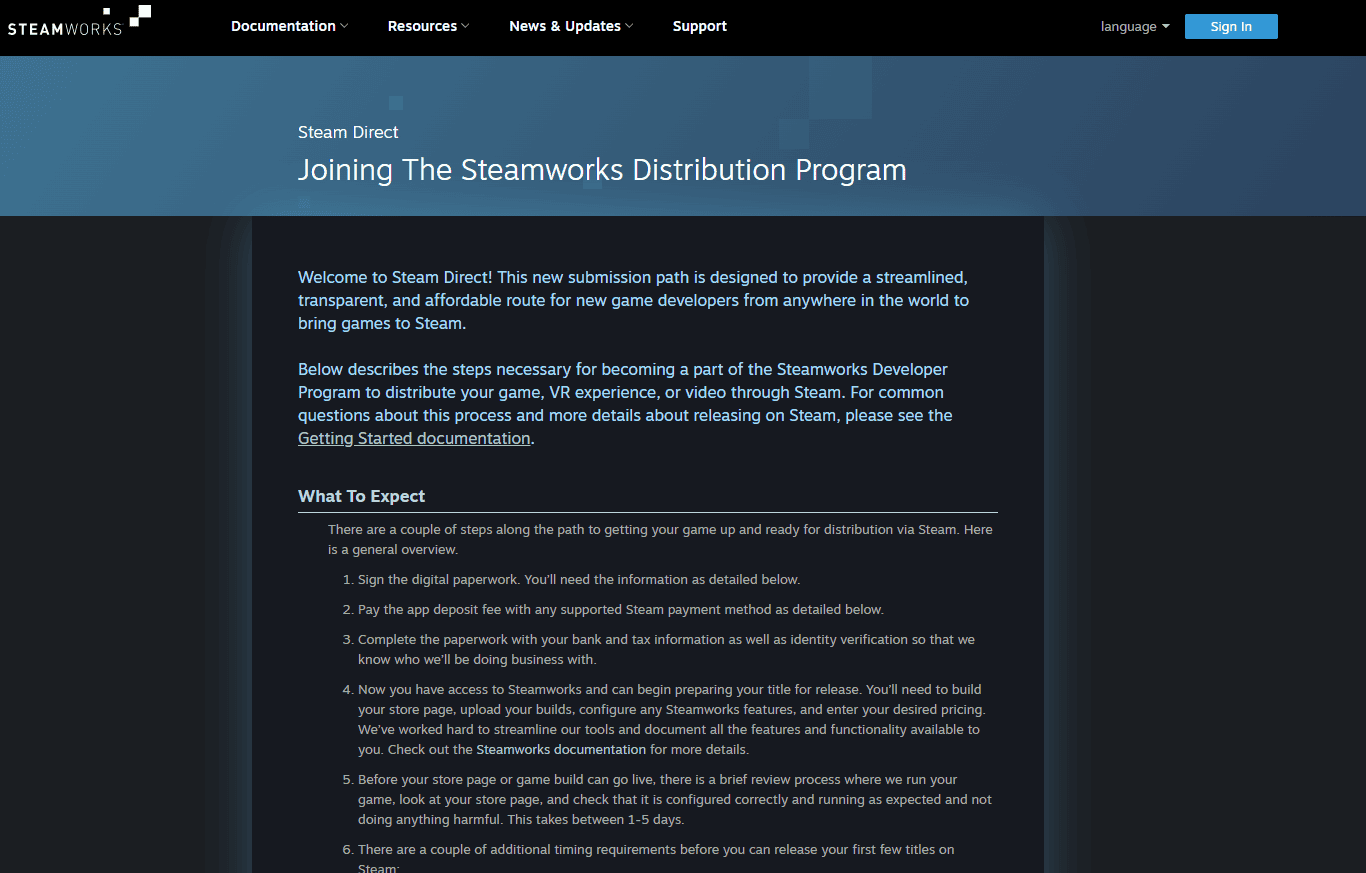
From Creation to Commerce: Launching Your Game on Steam
Prepare Your Game
- Polish and test thoroughly: Ensure your game is free of bugs and provides a smooth experience for players.
- Consider Early Access: If your game is still in development, Early Access can be a great way to gather feedback and build a community.
- Get your game ready for Steamworks: This involves integrating the Steamworks API to handle things like achievements, cloud saves, and multiplayer functionality.
Set Up Your Steamworks Account
- Create a Steam account if you don’t already have one.
- Sign up for Steamworks: This is the platform where you’ll manage your game’s distribution and sales on Steam.
- Pay the app deposit fee: There’s a one-time fee to publish your game on Steam.
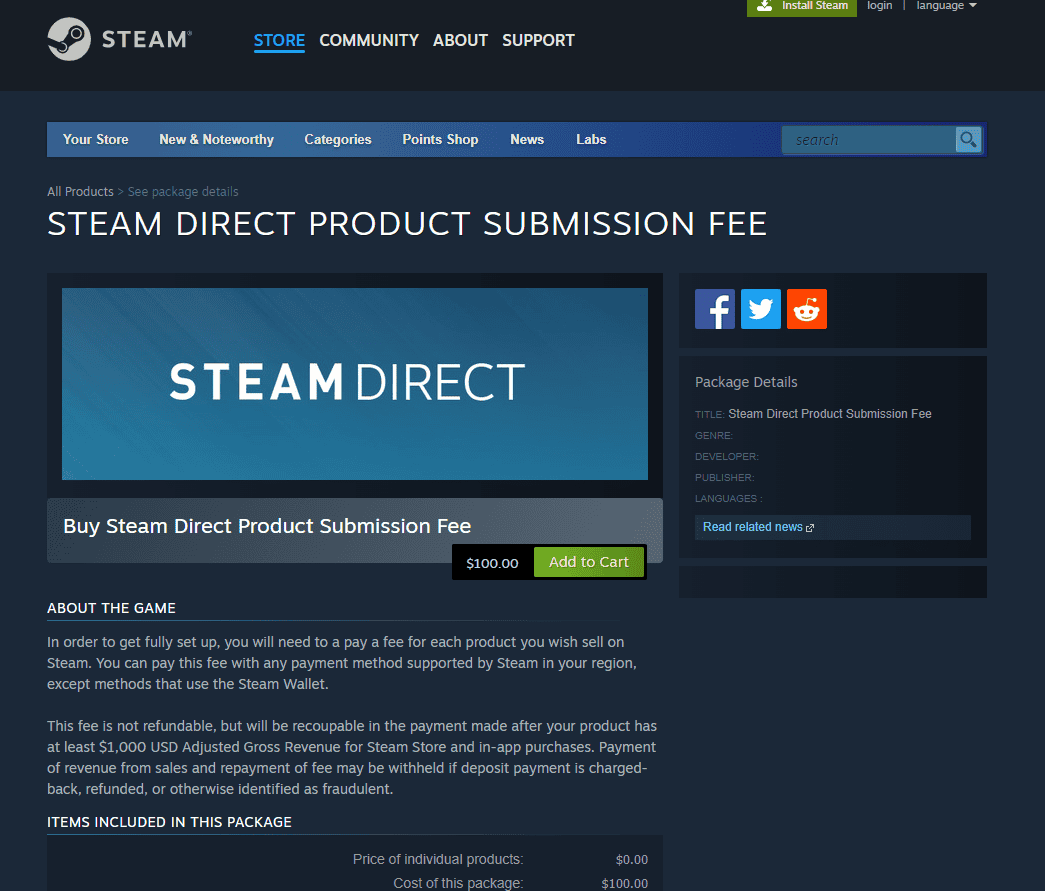
https://store.steampowered.com/sub/163632
Create Your Store Page
- Craft compelling marketing materials: This includes a captivating trailer, eye-catching screenshots, and a clear and concise game description.
- Choose the right tags and categories: These help players discover your game when browsing the Steam store.
- Set your pricing and release date: Consider regional pricing and promotional strategies.
Prepare for Launch
- Generate Steam keys: These are used for press reviews, giveaways, and other promotional purposes.
- Build anticipation: Utilize social media, email marketing, and other channels to create buzz around your game’s release.
- Plan for post-launch support: Address player feedback, release updates, and continue to market your game.
Launch Your Game!
- Hit the publish button: Make your game available to the world on Steam.
- Monitor and analyze: Track your sales data, player reviews, and community feedback to understand how your game is performing.
- Engage with your community: Respond to reviews, participate in discussions, and build relationships with your players.
Table: Key Steps to Selling Your Game on Steam
| Step | Description |
|---|---|
| Prepare Your Game | Polish and test thoroughly. Integrate Steamworks API. Consider Early Access. |
| Set Up Your Steamworks Account | Create a Steam account. Sign up for Steamworks. Pay the app deposit fee. |
| Create Your Store Page | Craft marketing materials. Choose tags and categories. Set pricing and release date. |
| Prepare for Launch | Generate Steam keys. Build anticipation through marketing. Plan for post-launch support. |
| Launch Your Game! | Publish your game on Steam. Monitor and analyze its performance. Engage with your community. |
Selling Your Game on Steam: A Step-by-Step Guide
1. Requirements for Steam Direct
Before you apply, make sure you meet the following requirements:
- Company Identification: You’ll need to provide information like your company name, address, and contact details.
- Tax Information: Submit your tax information for proper payment processing.
- Bank Information: Provide your bank details for receiving revenue from sales.
- Game Build: Have a working build of your game ready for review.
- App Fee: Pay a non-refundable $100 app fee per game submitted.
2. The Review Process
After submitting your application, Steam will review your game. This process can take up to 30 days. They’ll check for quality, content, and compliance with their guidelines.
3. Setting Up Your Store Page
Once approved, it’s time to create your Steam store page. This is your chance to showcase your game. Include a compelling description, screenshots, trailers, and system requirements. Make it eye-catching to attract potential buyers.
4. Pricing and Release Date
Decide on a price for your game and set a release date. You can choose to release it immediately or schedule it for a future date.
5. Marketing Your Game
Don’t forget to spread the word about your game! Use social media, forums, and other channels to generate hype. Consider offering discounts or promotions to attract early buyers.
Table: Steam Direct Overview
| Step | Description |
|---|---|
| 1 | Apply to Steam Direct |
| 2 | Meet the requirements: Company ID, Tax info, Bank info, Game build, App fee |
| 3 | Steam reviews your game |
| 4 | Create your Steam store page |
| 5 | Set your game’s price and release date |
| 6 | Market your game to potential buyers |
Additional Tips
- Community Engagement: Interact with your community on Steam forums and social media.
- Updates and Patches: Regularly release updates and patches to keep your game fresh.
- Gather Feedback: Listen to player feedback and use it to improve your game.
Selling your game on Steam is an exciting journey. By following this guide and putting in the effort, you can turn your game development dream into a reality.
Preparing Your Game for Steam
Before you can start selling your game on Steam, you’ll need to ensure it meets the platform’s specific requirements and set up the necessary accounts and pricing strategies.
Meeting Steam’s Requirements
Every game on Steam must comply with both the technical and legal guidelines set by the platform. As a game developer, you should ensure your game runs smoothly on the required operating systems. Additionally, your game must abide by all legal considerations, such as copyright laws and appropriate content ratings.
- Technical specifications: Make sure your game meets Steam’s latest hardware and software compatibility standards.
- Legal obligations: Secure all the necessary copyrights and clear any third-party content included in your game.
Creating Your Steamworks Account
To publish a game on Steam, you’ll need to create a dedicated Steamworks account. This is a portal designed for developers and publishers to manage their games on Steam.
- Requirements for Account Creation:
- A valid Steam account
- Your bank account and routing details for payments
- Relevant tax information (such as VAT details)
Setting Up Your Game on Steamworks
Once your Steamworks account is up and running, it’s time to set your game up on the platform. This is where you will submit your game builds and updates, manage achievements, leaderboards, and more.
Key Steps:
- Define your game’s settings and features.
- Upload the build through Steam’s provided tools.
- Implement Steam’s SDK for incorporation of Steam features into your game.
Pricing Your Game
Deciding on a price for your game involves several considerations. You’ll need to find a balance between what users are willing to pay and the value you believe your game provides.
Essentials for Pricing:
- Research competitive pricing: See what similar games cost.
- Understand the pricing model: Steam allows for various pricing strategies, including sales and discounts.
By following these steps carefully, you can smoothly transition your game onto the Steam platform, ready for customers to purchase and enjoy.
Attracting an Audience on Steam
Selling your game on Steam successfully heavily relies on drawing in a strong audience. This involves a combination of crafting a captivating store page, smart marketing strategies, and fostering a solid community presence.
Designing an Engaging Store Page
The store page is the first impression players get of your game, so it needs to be compelling. Include high-quality screenshots that showcase the best features of the game. Create engaging and informative trailers to give players a glimpse of the gameplay, and don’t forget to list all the key features of your game clearly. Ensuring your page supports multiple languages can also help attract a wider audience. Remember to keep the content fresh with regular updates on development progress.
Marketing Your Game
To promote your game effectively on Steam, start your marketing campaign well before your game’s release date. Use social media to build anticipation and drive traffic to your Steam page. Consider offering discounts and getting your game on as many user wishlists as possible to increase visibility. Use the Steamworks tools to track the performance of your marketing efforts and adjust your strategies accordingly.
Community Engagement and Support
Build a robust relationship with your community to encourage player retention and positive reviews. Engage with the players through forums, discussions, and the Steam Workshop if it’s relevant to your game. Provide timely support to address any issues that players might encounter. Encouraging players to contribute to the game through mods or community content can lead to a more vibrant and dedicated fan base.
Launching and Maintaining Your Game
Successfully launching your game on Steam sets the stage for engaging players and building a community. Once your game is live, regular maintenance through updates and new content underscore its longevity.
Setting a Release Date
Before players can enjoy your game, you need to decide on a release date. This date should give you enough time to polish your game and to ramp up your marketing efforts. Announce the date on Steam and through your social media channels to build anticipation. Keep in mind, the release date isn’t just about dropping your game into the marketplace; it involves aligning your inventory with player demand to maximize sales.
Ongoing Game Updates and Content
After your game is out, keep the momentum going with frequent updates. This includes fixing any bugs and adding new features or content that enhance the player experience. Listen to your community and make changes according to their feedback.
- DLCs (Downloadable Content): Introduce fresh DLCs to keep players engaged, which can also boost monthly active users.
- Additional Content: Regularly adding extra levels, characters, or modes can reignite interest in your game.
- Updates Cycle: Plan a consistent update schedule—whether it’s weekly, bi-weekly, or monthly—to let players know when to expect new content.
Steady updates can lead to an uptick in sales and subsequently, revenue. Just remember that Steam takes a commission from your gross revenue, so sales are important not just for popularity, but also for your bottom line. To sell your games effectively, balancing engaging content with smart business decisions is key.
Frequently Asked Questions
This section covers some of the key questions related to selling your game on Steam, from initial setup to monetization strategies.
What steps are involved in publishing my game on Steam?
To sell your game on Steam, you must first submit it through Steam Direct. This involves completing a set of digital paperwork, personal or company verification, and paying a submission fee. Once submitted, your game will go through a review process before becoming available on the platform.
Is there a fee associated with selling games on Steam?
Yes, Steam requires an upfront fee for each game you submit through Steam Direct. This fee helps to discourage spam and ensure that developers are serious about publishing their game. After your game sells, Steam also takes a percentage of the sales as a distribution fee.
What are the requirements for trading games on Steam?
Steam allows the trading of certain in-game items and gifts, but not games that have been played. For trading, you need to have a Steam account in good standing, a Steam Guard Mobile Authenticator enabled for at least 15 days, and any potential trades must be held for a one-day review period.
How can I monetize my game on Steam?
There are various ways to monetize your game on Steam: setting a purchase price, offering downloadable content (DLC), implementing microtransactions, or making your game available during sales events. Make sure to keep Steam’s cut in mind when setting prices.
Are there ways to sell unwanted Steam games?
Steam does not allow the resale of games already owned and played on your account. However, you can gift unplayed games to someone else. Once a game is gifted, it cannot be resold or transferred back.
What is the process for distributing Steam keys?
As a developer, you can generate Steam keys to distribute your game through other platforms or for promotional purposes. These keys can be activated on Steam by users to add the game to their library. It is important to follow Steam’s guidelines to avoid fraud and abuse when distributing keys.






