Supermarket Simulator games offer a digital experience of managing a grocery store. These simulation games cater to players who are interested in the details of running a supermarket, from designing and arranging the store to providing excellent customer service. Players have to make various decisions that simulate the challenges faced by real supermarket managers. This includes managing inventory, ensuring fresh products are available, and handling financial aspects such as pricing and sales.
Supermarket Simulator: Overview

Supermarket Simulator (released February 20, 2024)
- Developer/Publisher: Nokta Games
- Genre: Casual, Indie, Simulation, Early Access
- Price: $12.99
This game focuses on the detailed aspects of running a supermarket. You design your store’s layout, manage inventory, interact with customers, and handle the day-to-day tasks involved in keeping your supermarket running smoothly.
Here are some of its key features:
- Store Design: Optimize your store for efficiency and aesthetics, placing shelves, fridges, and other elements strategically.
- Inventory Management: Order stock, unpack goods, and organize your storage room.
- Customer Interaction: Scan items, take payments, and ensure customer satisfaction.
- Real-time Market: Navigate the complexities of a dynamic market.
There’s also a free prologue available for this version, called Supermarket Simulator: Prologue, which gives you a taste of the full game.
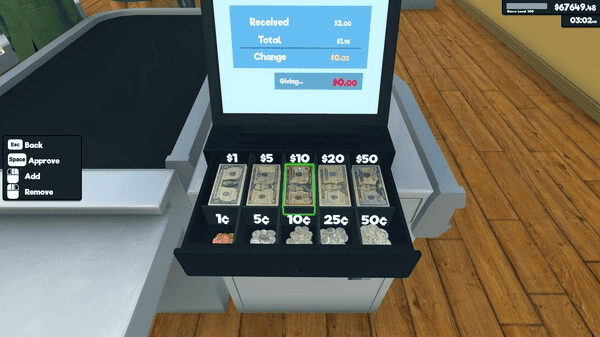
Core Gameplay
| Aspect | Description |
|---|---|
| Premise | Design, build, and manage your own supermarket from the ground up. |
| Genre | Simulation, Management, Indie, Casual |
| Perspective: First-person for a hands-on experience. | |
| Goals | Customer satisfaction, profit, store growth, and becoming a successful supermarket chain. |
Features
| Feature | Description |
|---|---|
| Store Design | Construct walls, floors, customize layout and decor for efficiency and appeal. |
| Stocking & Pricing | Order a wide variety of goods, set prices, and keep shelves stocked. |
| Staff Management | Hire and manage cashiers, stockers, etc. Upgrade staff skills over time. |
| Customer Interactions | Observe customer needs, deal with unexpected events (messes, shoplifters). |
| Expansion | Grow your store, unlock new products, services, and technologies. |

Availability
| Aspect | Details |
|---|---|
| Platform | Currently only available on PC (Steam) in Early Access. |
| Early Access | This means the game is still in development, with features and content being added. |
Important Notes
- Supermarket Simulator offers a detailed simulation experience for those who want to run their virtual grocery empire.
- The game has a lighthearted tone and approachable mechanics.
The appeal of a Supermarket Simulator lies in its balance of creativity and strategy. Players have the liberty to customize the store’s appearance, establishing an environment that’s both visually appealing and practical. They must consider the placement of aisles and products to enhance the customer experience. Moreover, as the game progresses, there are opportunities for expansion, inviting players to grow their single store into a thriving supermarket chain. It’s a journey that hones management skills and satisfies those who love organization and detail.
Key Takeaways
- Supermarket Simulator games replicate the experience of managing a real-world grocery store.
- Players have control over store design, product placement, and customer service aspects.
- The game progresses with opportunities for expansion and strategic management.
Game Mechanics and Design
In Supermarket Simulator, players are tasked with creating a successful store from the ground up. Decision-making is key as you design your supermarket, stock shelves, and strategize on product pricing for maximum profit margins and customer satisfaction.
Store Layout and Aesthetics
Designing a store is more than just filling space. It’s a careful dance where every inch matters. Your supermarket’s physical space needs to be planned to create a pleasant shopping experience. Players decide where to place shelves, fridges, and freezers, aiming to combine efficiency with an appealing interior. They must think about the customer journey, from the entrance to checkout, crafting a flow that keeps shoppers happy and spending. Store aesthetics play into customer satisfaction, turning a simple market into a retail powerhouse.
- Shelves: High traffic vs. quiet corners
- Checkout: Smooth and uncluttered experience
- Aesthetics: Choose colors and designs that invite customers to stay and shop

Product Management and Pricing
Products are the heroes of your store, and managing them is a multi-layered task. Buying products, stocking them, and setting the right selling prices is a balancing act. Players must keep an eye on real-time market trends through an in-game computer, adjusting stock and prices to stay competitive.
- Inventory: Resupply before shelves go
Management and Expansion
Successfully managing and growing a virtual supermarket is at the heart of the game experience. Players must navigate financial decisions, enhance customer services, and meet system requirements for the smooth running of their stores.
Financial Strategy and Growth
Properly managing your supermarket’s finances is critical for growth. Players must balance their cashflow, carefully considering expenses such as salaries for cashiers and restockers, licenses, and expansions. Decisions on whether to reinvest earnings back into the store to expand aisles and inventory, or to save for future upgrades, are key to long-term success. Managing online orders also adds another layer to financial strategy, requiring players to adapt to changes and employ efficient tactics to increase profits.
- Starting Cash: You begin with a set amount to run your own supermarket; smart cash management is crucial from day one.
- Growth Tasks:
- Upgrade checkout lanes for efficiency.
- Invest in better facilities to attract more customers.
- Plan for stock changes and delivery management.
Customer Interaction and Services
Customers are the core of your business. Engaging with them through friendly cashiers, efficient checkout processes, and by fulfilling online orders ensures they leave satisfied. Expand your offerings to meet growing customer demands, which in turn, can increase your retail game. Pay attention to how customers navigate your aisles and manage tasks to maintain a welcoming shopping environment.
- Services to Enhance:
- Aisles layout for easy shopping.
- Speed of checkout to decrease wait times.
- Online order fulfillment for customer convenience.
Technology and System Requirements
The game requires a computer that meets certain system requirements to run smoothly. For the full game, a computer with at least 4 GB of RAM is recommended. Additionally, these requirements may change as the game often receives updates in its early access phase. Ensuring your system meets these needs helps keep gameplay fun and uninterrupted, avoiding technical disruptions that can impact management.
- Minimum Requirements:
- RAM: 4 GB minimum
- Storage: Adequate space for game and future updates
- Updates: Keep an eye on game updates to ensure your system remains compatible.
Frequently Asked Questions
Navigating the world of Supermarket Simulator games can be a bit tricky, but with the right information, it can also be a seamless experience. Below you’ll find answers to some of the most common questions players have about the game.
How can I download a supermarket simulator game for PC?
To download a Supermarket Simulator game for your PC, visit the official website of the game or a digital distribution platform such as Steam. Once you find the game’s page, select the purchase or download option, complete the transaction if necessary, and then download the game to your system.
What are the system requirements for running a supermarket simulator game?
The system requirements can vary based on the specific game version. Generally, you’ll need a PC running Windows 7 or higher, with at least a 2 GHz processor, 4 GB of RAM, and a graphics card with 1 GB of video memory. Be sure to check the game’s specifications for accurate requirements.
Are there any free versions of supermarket simulator games available?
Yes, some versions or demos of Supermarket Simulator games may be available for free. Look for a demo or free version on the game’s official site or digital distribution platforms. These free versions might offer limited content compared to the full game.
Can I play a supermarket simulator game online with friends?
Currently, most Supermarket Simulator games are single-player experiences. However, the gaming community often shows interest in multiplayer options, so it’s something that game developers might consider for future updates or releases.
What are the main features of the supermarket simulator prologue?
The prologue of a Supermarket Simulator game usually offers an introduction to the gameplay mechanics. Players often start with a modest store and have to manage resources, stock shelves, and cater to customers to grow their business and unlock new features.
How do I access the demo version of a supermarket simulator game?
Accessing a demo version of a Supermarket Simulator game typically involves visiting the game’s page on a platform like Steam and looking for a demo link. If a demo is available, you can usually download and play it directly through the platform without any charge.
What devices can you play Supermarket Simulator on?
Supermarket Simulator is currently available on PC (Windows) and Android devices. You can find it on platforms like Steam for Windows and the Google Play Store for Android. It is not yet available for iOS (iPhone/iPad) or any gaming consoles like Xbox or PlayStation.
Can I play Supermarket Simulator for free?
There might be free versions or demos of Supermarket Simulator available on certain platforms. However, the full game generally requires a purchase. Check the Steam page or Google Play Store for the most up-to-date pricing and any potential free trial options.
Can you get Supermarket Simulator on a laptop?
Yes, you can play Supermarket Simulator on a laptop as long as it meets the game’s system requirements. Since the game is available on Windows via Steam, you can download and play it on your laptop, provided it has the necessary specifications like sufficient RAM, storage, and a compatible graphics card. Check the game’s system requirements on Steam to make sure your laptop can run it smoothly.






