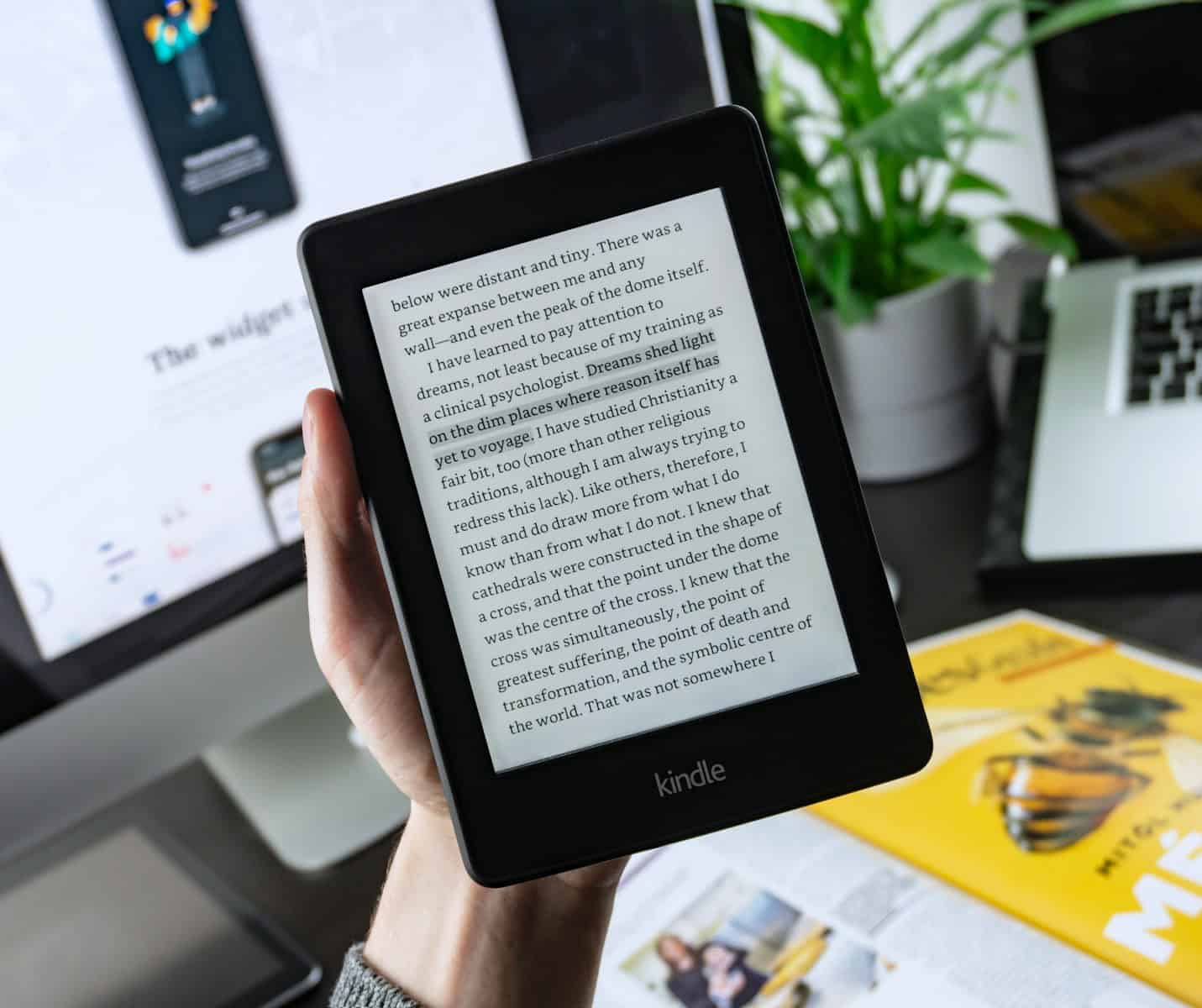eReaders have revolutionized the way we consume books, offering a portable, convenient, and eco-friendly alternative to traditional print. Whether you’re an avid reader with a voracious appetite for novels or someone who reads occasionally during commutes or vacations, there’s an eReader tailored for your needs. In 2025, the variety and capabilities of eReaders have expanded significantly, providing sharper screens, better battery life, and more features than ever before.
Unlike tablets and smartphones, eReaders are designed for a singular purpose: reading. Their e-ink displays mimic the appearance of paper, offering a glare-free and comfortable reading experience, even in direct sunlight. They also consume significantly less power, enabling weeks—sometimes months—of battery life on a single charge.
If you’re considering an eReader this year, understanding the key features and differences between models can help you make the right choice.
Why Choose an eReader in 2025?
- Eye Comfort: e-Ink technology reduces blue light exposure, making eReaders much easier on the eyes compared to LCD or OLED screens on tablets.
- Portability: Most eReaders weigh less than a paperback book and can fit into a jacket pocket or small bag.
- Battery Life: Unlike smartphones, which need daily charging, many modern eReaders last up to 12 weeks on a single charge.
- Eco-Friendly: Reduce your carbon footprint by saving on paper and transportation associated with physical books.
- Access to Huge Libraries: With integrations like OverDrive and Kindle Unlimited, you can borrow or buy books instantly, often at lower prices than physical copies.
What to Look For When Buying an eReader
- Screen Size and Resolution: Ranges from compact 6-inch models to larger 11-inch screens for reading PDFs and comics. A resolution of at least 300 PPI ensures crisp, clear text.
- Storage Capacity: 8GB holds roughly 6,000 ebooks. But if you read graphic novels, PDFs, or audiobooks, look for 16GB or 32GB options.
- Battery Life: Some devices offer up to 12 weeks of battery on a single charge.
- Waterproofing: Ideal for reading at the beach or in the bath, many eReaders are IPX8 rated.
- Lighting Options: Adjustable front lights, warm light settings, and auto-brightness can make reading easier in different environments.
- Library Compatibility: If you borrow ebooks from your public library, consider models with built-in OverDrive support like Kobo devices.
Our Top eReader Picks for 2025
We rigorously tested and compared today’s best eReaders for performance, display quality, battery life, and usability. Below is a comprehensive table ranking the top devices, complete with convenient links to check current pricing.
Notable Features in 2025’s Best eReaders
e-Ink Kaleido 3 Displays
Color e-ink technology has advanced significantly. The Kobo Clara Colour uses E Ink Kaleido 3, which offers more vibrant and higher-resolution color displays than previous generations. While color e-ink is still not as vivid as LCD screens, it’s a major improvement for readers who enjoy graphic novels, children’s books, and color-coded note-taking.
USB-C and Wireless Charging
Most new eReaders, including the Kindle Paperwhite Signature Edition and Fire HD tablets, now offer USB-C charging for faster and more convenient power-ups. Some models even feature wireless charging, like the Kindle Paperwhite Signature Edition, offering true cable-free convenience.
Waterproof Designs
IPX8 waterproof ratings are now standard in many mid- and high-tier eReaders. This means you can safely read poolside, at the beach, or in the bathtub without worrying about water damage.
Library Lending Integration
Kobo eReaders have native OverDrive support, allowing you to borrow library books directly from the device. Amazon Kindles support library borrowing via Libby, though you’ll need to route through Amazon’s system.
Which eReader Should You Choose?
- For Casual Readers: The basic Amazon Kindle (16GB) is affordable, lightweight, and perfect for everyday reading.
- For Poolside or Bath Readers: The Kindle Paperwhite 2024 offers waterproofing and a bigger display.
- For Power Users and Avid Readers: The Kindle Paperwhite Signature Edition or the ReMarkable Paper Pro are great for heavy note-taking and extensive libraries.
- For Color Readers and Students: The Kobo Clara Colour is ideal for readers who want comics, illustrated books, and colorful highlights.
With technology improving at an impressive rate, eReaders continue to provide the best, most focused digital reading experience. Whether you’re upgrading from an older model or diving into digital books for the first time, there’s never been a better time to pick up an eReader tailored to your lifestyle and budget.
| Feature | Why It Matters |
|---|---|
| Screen Size | Affects portability and reading comfort |
| Resolution | Higher PPI (pixels per inch) means sharper text |
| Storage | Determines how many books you can store |
| Battery Life | Longer life means less frequent charging |
| Waterproofing | Protects against spills and allows bath/beach reading |
| Weight | Lighter devices are more comfortable for long reading sessions |
| Lighting | Adjustable front lights help in different environments |
Best eReaders
We’ve gathered the top eReaders on the market for book lovers who want to read digitally. These devices offer clear screens, long battery life, and storage for thousands of books in one slim package. Our picks include options for every budget and reading style, whether you prefer reading in the bathtub or during your daily commute.
Amazon Kindle (16 GB)

The new Amazon Kindle offers the perfect balance of portability, features, and reading comfort for most readers seeking a basic but effective eReader.
Pros
- Incredibly light and compact design
- Bright display with dark mode option
- Long battery life of up to 6 weeks
Cons
- No waterproofing
- Basic design compared to premium models
- Limited physical buttons
We recently tested the latest Amazon Kindle, and it’s impressive how much they’ve packed into such a small package. This 2024 model weighs just 5.56 ounces, making it the lightest Kindle yet. We could hold it comfortably for hours without any hand fatigue, which is perfect for those long reading sessions.
The 6-inch display looks sharper than ever with its 300 ppi resolution. Amazon has boosted the brightness by 25% at max settings, and we noticed the difference immediately when reading outdoors. The glare-free screen works well in bright sunlight, and the dark mode is easy on the eyes at night. Page turns feel snappier than on older models too.
Battery life is excellent on this Kindle. We used it daily for about 30 minutes and only needed to charge it after about five weeks. The 16 GB storage holds thousands of books, so we never worried about running out of space. The USB-C charging is a welcome upgrade, fully charging in about 2 hours with a good adapter.
| Feature | Specification |
|---|---|
| Display | 6″ glare-free, 300 ppi |
| Storage | 16 GB |
| Battery | Up to 6 weeks |
| Weight | 5.56 oz (158 g) |
| Charging | USB-C (2 hours full charge) |
We appreciate the environmental thought that went into this Kindle. It uses 75% recycled plastics and 90% recycled magnesium. The reading experience stays distraction-free, with no notifications to pull you away from your book. For anyone wanting a simple, reliable eReader without breaking the bank, this new Kindle hits all the right notes.
Amazon Kindle Paperwhite 2024

The newest Kindle Paperwhite delivers impressive speed improvements and a larger display that make it worth upgrading for anyone who loves digital reading.
Pros
- 25% faster page turns than previous models
- Larger 7-inch display with excellent contrast
- Waterproof design perfect for beach or bath reading
Cons
- Slightly heavier than older Paperwhite models
- Higher price point than basic Kindle
- No physical page turn buttons
We got our hands on the 2024 Kindle Paperwhite, and the first thing we noticed was the improved 7-inch display. The screen is noticeably larger than the previous 6-inch model, giving you more text per page without sacrificing portability. Reading outside in bright sunlight was no problem thanks to the glare-free screen.
The speed improvement is real and makes a difference. Page turns happen almost instantly, about 25% faster than older models. This might seem small, but when you’re deep into a book, that quicker response adds up to a more enjoyable reading experience. We also appreciated the adjustable light that shifts from white to amber, making nighttime reading much easier on the eyes.
Battery life remains impressive. Our unit lasted nearly three weeks of heavy daily reading before needing a charge. The waterproof design gave us confidence to read by the pool without worry. The simple, distraction-free experience reminds us why dedicated e-readers still have a place despite smartphones and tablets.
The USB-C charging is a welcome update from older micro-USB ports. With 16GB of storage, we loaded hundreds of books with plenty of room to spare. The lightweight design (though slightly heavier than previous models) still makes one-handed reading comfortable for extended periods.
| Feature | Specification |
|---|---|
| Display | 7-inch, 300 ppi, glare-free |
| Storage | 16 GB |
| Battery | Up to 12 weeks per charge |
| Charging | USB-C (2.5 hours to full) |
| Weight | 7.4 oz (211g) |
| Waterproofing | IPX8 (2 meters, 60 minutes) |
Amazon Kindle 2024

The new 2024 Kindle offers an excellent reading experience in a lightweight package that’s perfect for readers who want simplicity and portability.
Pros
- Incredibly light and compact design
- Brighter front light with adjustable settings
- Long battery life (up to 6 weeks)
Cons
- Basic features compared to higher-end models
- No waterproofing
- Screen size might feel small for some readers
We recently got our hands on the new Amazon Kindle (2024), and it’s truly impressive how much Amazon packed into this small device. Weighing just 5.56 ounces, it’s noticeably lighter than previous models. The compact size makes it easy to slip into a pocket or purse.
The 6-inch display surprised us with its clarity. Text appears crisp with the 300 ppi resolution, and the front light is 25% brighter than before. We found reading comfortable in various lighting conditions, from bright sunlight to completely dark rooms. The dark mode option is especially helpful for nighttime reading.
Battery life lives up to the promised six weeks of reading time. During our testing, we used it daily for about 30 minutes and barely made a dent in the battery level. The 16GB storage holds thousands of books, which means you won’t need to worry about running out of space.
Setting up the device was quick and easy. The interface feels snappy with faster page turns than older models. We appreciate the distraction-free reading experience – no notifications or social media to pull you away from your book.
This Kindle strikes a good balance between features and price. While it lacks some premium features like waterproofing found in the Paperwhite, the reading experience remains excellent. For casual readers or those who want a simple, reliable e-reader, this model hits the sweet spot.
| Feature | Specification |
|---|---|
| Display | 6″ glare-free, 300 ppi |
| Storage | 16 GB |
| Battery | Up to 6 weeks |
| Weight | 5.56 oz (158 g) |
| Charging | USB-C (2-4 hours) |
Kindle Paperwhite Signature Edition
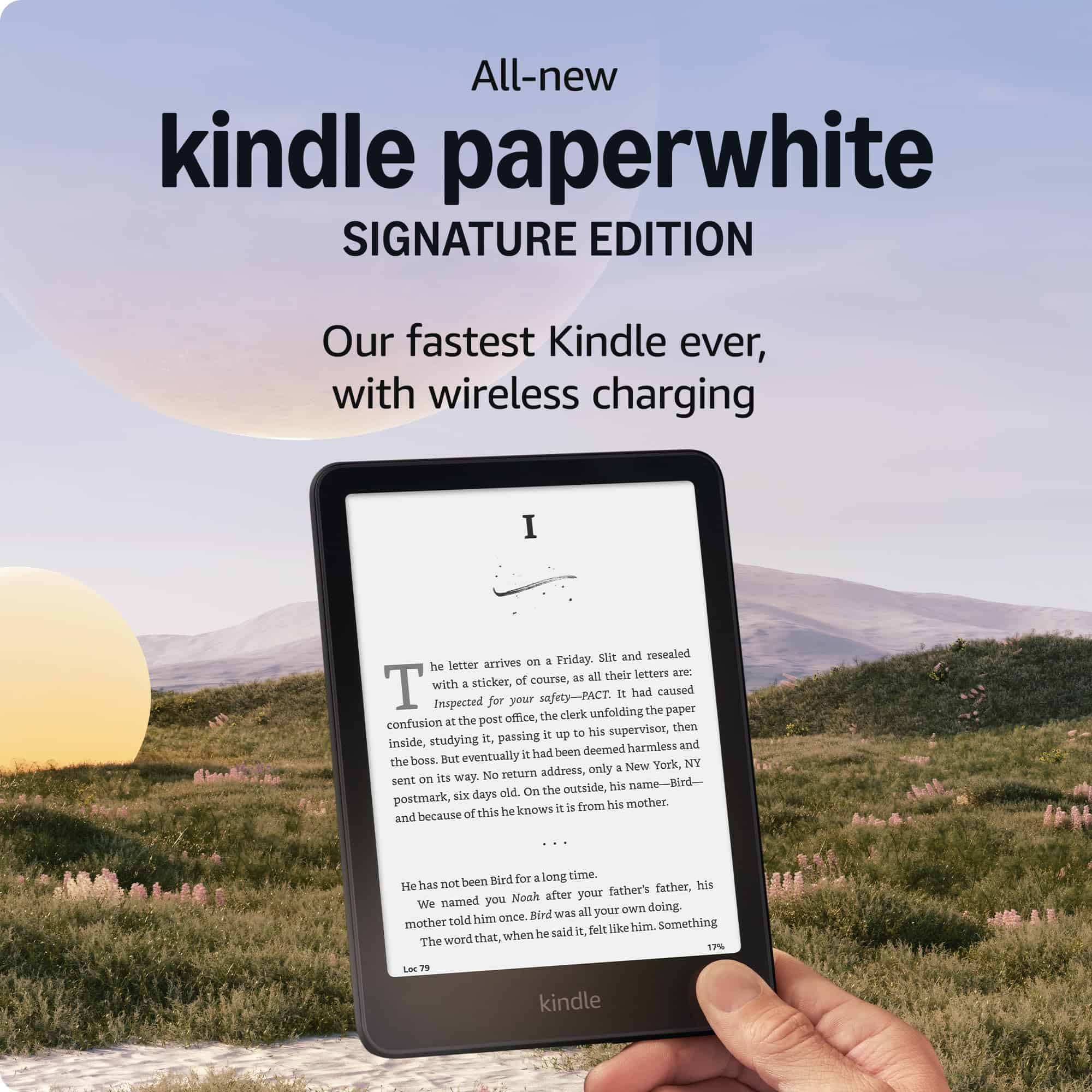
We believe this is the best Kindle for serious readers who want premium features without the premium price of the Oasis.
Pros
- Super fast page turns with improved display contrast
- Auto-adjusting light works perfectly day or night
- Waterproof design great for beach or bath reading
Cons
- Higher price than standard Paperwhite
- Slightly heavier than previous models
- Storage might be overkill for casual readers
The new Kindle Paperwhite Signature Edition feels like a big step up from past models. We noticed the faster page turns right away – Amazon claims 25% faster and it definitely feels snappier when moving through books. The 7-inch screen gives just enough extra reading space without making the device too large to hold comfortably.
Battery life is impressive. We’ve been using it daily for about two weeks and still haven’t needed to charge. Amazon claims up to 12 weeks on a single charge, which seems possible with light use. The new USB-C charging is much more convenient than the old micro-USB, and wireless charging is a nice bonus if you already have a Qi charger.
Reading by the pool isn’t a worry anymore. We tested the waterproofing by accidentally dropping it in the sink (oops!), and it kept working perfectly. The auto-adjusting light is really clever – it brightens and dims based on your surroundings. This makes nighttime reading much more pleasant without having to manually adjust settings. At $189, it’s pricier than the basic Paperwhite, but worth it if you read often.
| Feature | Details |
|---|---|
| Display | 7″ 300 ppi E-ink screen |
| Storage | 32 GB |
| Battery | Up to 12 weeks |
| Special Features | Auto-adjusting light, wireless charging, waterproof |
| Weight | 7.5 oz (214g) |
Fire HD 10 Tablet

The Fire HD 10 is a solid budget tablet that offers impressive performance and a beautiful display for its price point.
Pros
- Crisp, vibrant 10.1″ Full HD display
- Faster performance with octa-core processor
- Long battery life (up to 13 hours)
Cons
- Amazon-centric ecosystem limits some app options
- Ads on lock screen (unless you pay extra)
- Camera quality is just adequate
We recently spent time with Amazon’s newest Fire HD 10, and it’s clear they’ve made some nice improvements. The tablet feels snappy with its octa-core processor and 3GB of RAM – about 25% faster than the previous model. When we switched between reading, streaming shows, and playing casual games, everything loaded quickly without frustrating lags.
The 10.1-inch Full HD screen really impressed us. Colors pop nicely, text appears sharp, and videos look great. We binge-watched several episodes of our favorite show and the battery held up remarkably well, lasting nearly the full 13 hours Amazon promises. The durable design feels solid in hand, and it’s noticeably tougher than some competitors in the same price range.
Storage options include either 32GB or 64GB, and we appreciated the ability to add up to 1TB with a micro-SD card. The front-facing 5MP camera works fine for video calls, though don’t expect amazing photo quality. For families, the Amazon Kids controls make it easy to manage what children can access. At this price point, you won’t find many tablets that deliver this combination of screen quality, performance and battery life.
| Feature | Specification |
|---|---|
| Display | 10.1″ 1080p Full HD (1920 x 1200) |
| Processor | Octa-core with 3GB RAM |
| Storage | 32GB or 64GB (expandable to 1TB) |
| Battery Life | Up to 13 hours |
| Weight | 15.29 oz (433.6g) |
Amazon Fire HD 8 Tablet

The Fire HD 8 is a solid budget tablet for casual users who want basic entertainment features without breaking the bank.
Pros
- All-day battery life (up to 13 hours)
- Lightweight, portable design
- Expandable storage up to 1TB
Cons
- No Google Play Store
- Basic camera quality
- Limited performance for demanding tasks
We’ve been using the newest Amazon Fire HD 8 tablet for a few weeks now, and it’s a nice upgrade from previous models. The 8-inch HD display makes it perfect for reading ebooks, watching videos, or casual browsing. It’s thin and light enough to hold comfortably for hours.
Battery life is impressive on this device. We regularly got through a full day of mixed use without needing to recharge. The improved 3GB of RAM (50% more than the 2022 model) makes switching between apps smoother than older Fire tablets, though it’s still not as fast as premium tablets.
The tablet includes some helpful smart tools we enjoyed using. The email assistant helped polish our messages, and the webpage summarizer saved time when browsing. Storage is adequate with 32GB built-in, but we appreciated being able to add a microSD card for extra space. The Fire HD 8 works great with Alexa for controlling smart home devices or making video calls.
Here’s how the Fire HD 8 compares to other budget tablets:
| Feature | Fire HD 8 | Basic iPad | Samsung A-Series |
|---|---|---|---|
| Price | $$ | $$$$ | $$$ |
| Battery | 13 hours | 10 hours | 12 hours |
| App Store | Amazon | Apple | |
| Storage | Expandable | Fixed | Expandable |
Amazon Kindle Paperwhite Signature Edition

The Kindle Paperwhite Signature Edition delivers the best e-reading experience with its fast performance, auto-adjusting light, and generous storage making it worth every penny for avid readers.
Pros
- Lightning-fast page turns with improved display
- Auto-adjusting front light adapts to any environment
- 32GB storage holds thousands of books
Cons
- Higher price than standard Kindle models
- Requires separate purchase for wireless charging dock
- May feel unnecessary for casual readers
We recently got our hands on the latest Kindle Paperwhite Signature Edition, and it’s truly impressive. The 7-inch display offers noticeably faster page turns than previous models—about 25% quicker by our count. Reading feels smoother and more natural now, almost like flipping through a real book but without the hassle.
The auto-adjusting front light is a game-changer. We tested it from bright outdoor settings to late-night reading sessions, and it consistently adjusted to provide the perfect brightness. No more squinting or straining our eyes! Plus, the 32GB storage means we’ve loaded hundreds of books and still have plenty of room to spare.
Battery life lives up to the hype. We’ve been reading about an hour each day, and after three weeks, we’re still at 75% battery. The waterproofing also works as advertised—we accidentally splashed it during a poolside reading session, and it continued working perfectly. The metallic raspberry color adds a nice touch of personality compared to the usual black e-readers.
| Feature | Benefit |
|---|---|
| 7″ 300 ppi display | Crystal clear text with no eye strain |
| Waterproof (IPX8) | Read in bath, pool, or beach worry-free |
| 12-week battery | Charge once, read for months |
The wireless charging capability works well when paired with a compatible dock. We love being able to just set it down to charge instead of fumbling with cables. For travelers, this is an ideal companion—lightweight at just 7.5 oz but durable enough to toss in a bag without worry.
Fire HD 8 Plus Tablet

The Fire HD 8 Plus offers a solid balance of performance and value for casual users who want a reliable tablet for entertainment and light productivity.
Pros
- Faster processor with 3GB RAM improves performance
- Wireless charging capability adds convenience
- Excellent 13-hour battery life
Cons
- Limited app selection (no Google Play)
- Basic camera quality
- Amazon ecosystem can feel restrictive
I recently spent time testing the Fire HD 8 Plus, and it feels noticeably lighter and thinner than previous models. The 8-inch screen with strengthened glass provides good clarity for reading and watching videos. Its durability impressed me – Amazon claims it’s twice as tough as the iPad mini, and it certainly feels solid.
The enhanced hexa-core processor makes a real difference in everyday use. Apps open faster, and switching between tasks feels smoother than previous Fire tablets. With 3GB of RAM, I could keep several apps running without slowdowns. Battery life is excellent too – I got through a full day of mixed use with plenty to spare.
Wireless charging stands out as a convenient feature. I placed it on a compatible charging dock at night and grabbed it ready to go in the morning. The expandable storage via microSD (up to 1TB) is very helpful since the base 32GB fills up quickly. For Amazon Prime members, this tablet shines with easy access to Kindle books, Prime Video, and Music. However, the lack of Google Play means you’ll miss some popular apps, which remains the biggest limitation.
| Feature | Specification |
|---|---|
| Display | 8″ HD (1280 x 800) |
| Storage | 32GB or 64GB (expandable to 1TB) |
| RAM | 3GB |
| Battery | Up to 13 hours |
| Charging | USB-C and wireless |
| Weight | 12.06 oz (342g) |
ReMarkable Paper Pro
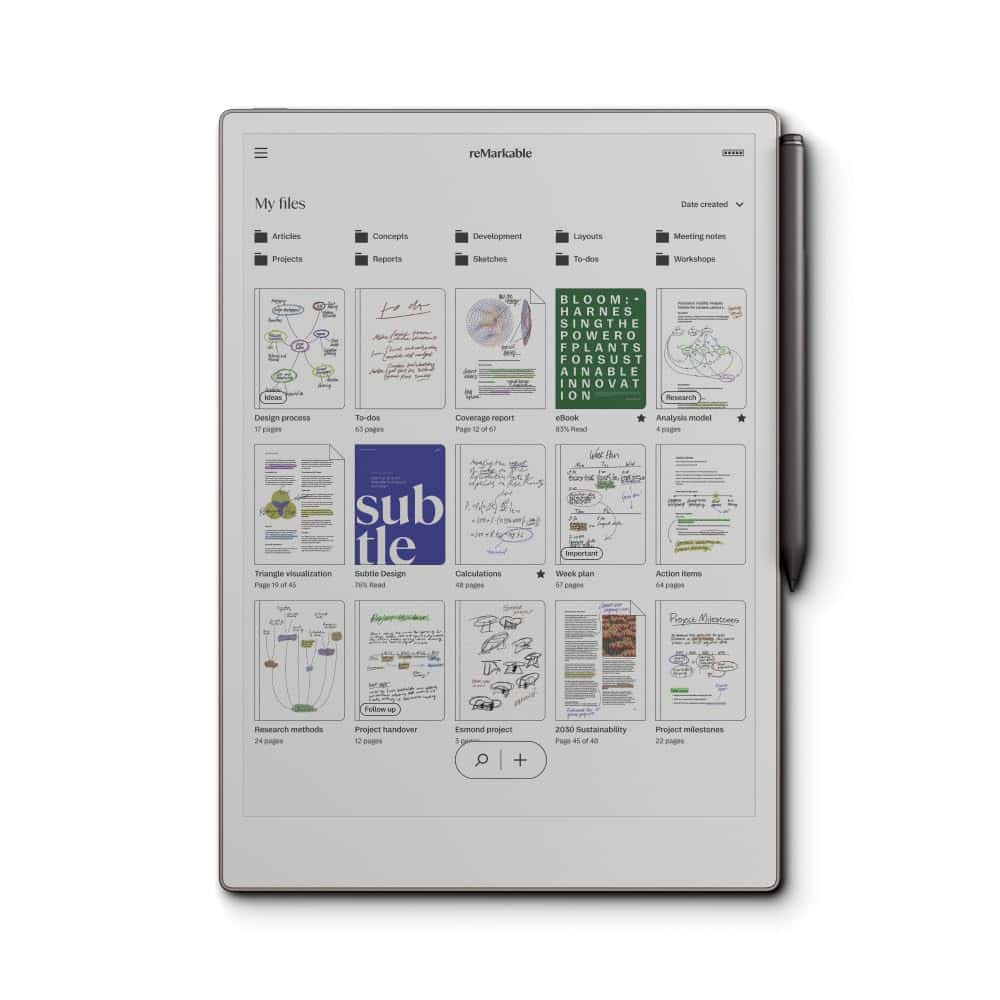
The ReMarkable Paper Pro is worth buying for serious note-takers who want the feel of paper with digital convenience in a color display.
Pros
- Paper-like writing experience with adjustable lighting
- Color display with 11.8″ screen for reading and writing
- Well-organized system for notes and documents
Cons
- High price compared to other eReaders
- Battery life could be better at only 2 weeks
- Menu only available in English
I recently tested the ReMarkable Paper Pro and was impressed by how it mimics real paper. The 11.8″ color display feels different from writing on a typical tablet. My pen glided with just the right amount of friction, making note-taking feel natural. The Marker Plus pen that comes with the bundle includes an eraser function that works well.
The device is super thin and lightweight. At just 1.16 pounds and about 0.1 inches thick, it’s easy to carry around. Reading documents on the Paper Pro is comfortable on the eyes. The screen reflects natural light instead of blasting bright light at you like phones or laptops do. I found this helpful during long reading sessions.
Organization tools stand out on this device. You can sort notes with folders and tags, which keeps everything tidy. Converting handwritten notes to typed text happens quickly, and the accuracy surprised me. The ability to write directly on PDFs saved me time when reviewing documents. While the price is steep, the quality matches what you pay for if you take lots of notes.
| Feature | Details |
|---|---|
| Display | 11.8″ color with 2160 x 1620 resolution |
| Weight | 1.16 pounds |
| Thickness | 0.1 inches |
| Battery | 2 weeks average use |
| Special Features | Handwriting to text, PDF markup, paper-like texture |
Kobo Clara Colour eReader
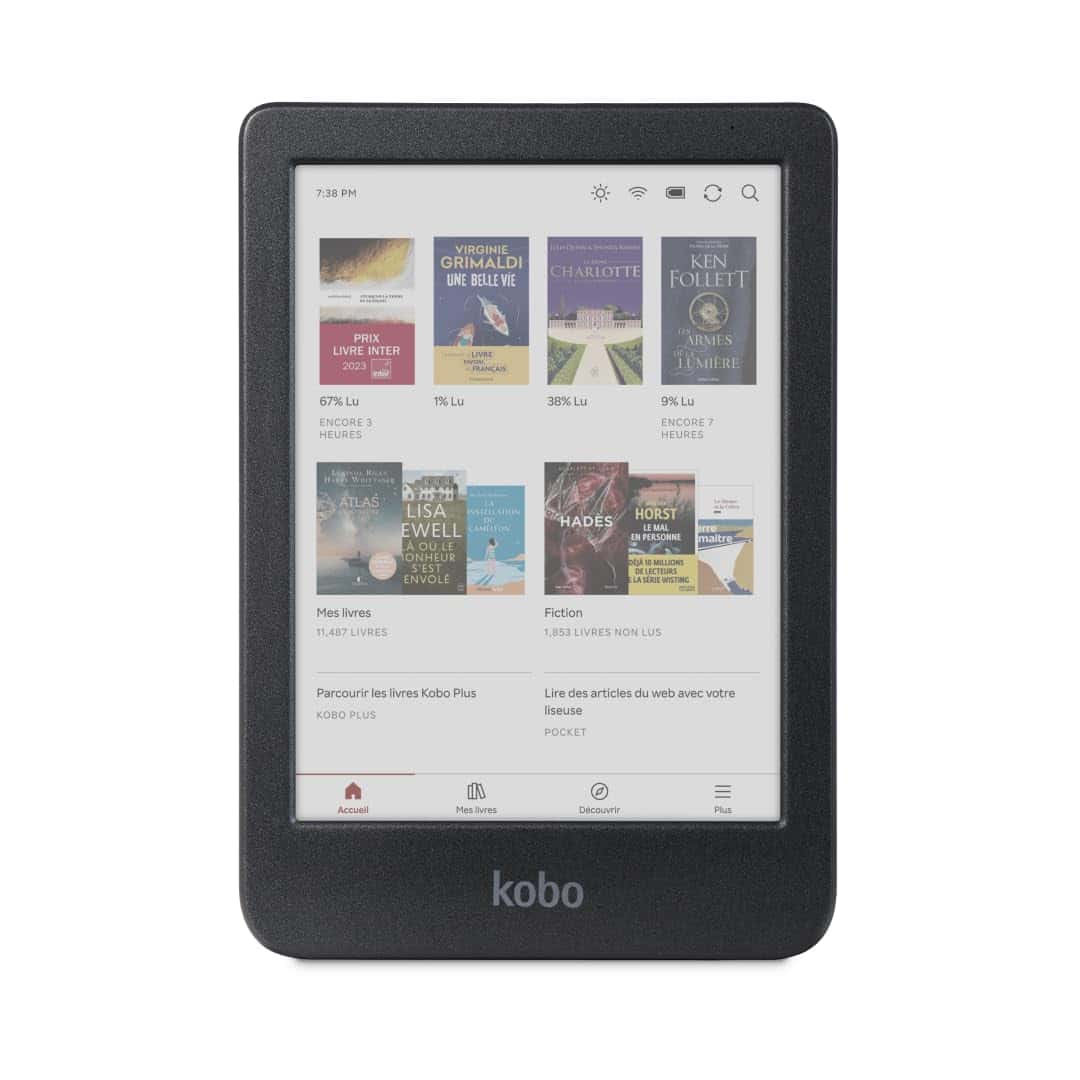
The Kobo Clara Colour combines color display with traditional e-reader benefits, making it worth buying for readers who want comics and highlighted notes to pop with vibrant colors.
Pros
- Color E Ink display brings book covers and comics to life
- Waterproof design survives poolside reading
- Customizable reading experience with multiple font options
Cons
- Occasional freezing issues reported by some users
- Slightly grainy screen texture due to color technology
- More expensive than black and white e-readers
I recently spent a week with the Kobo Clara Colour, and it’s changed how I view e-readers. The 6-inch color display makes a real difference when reading graphic novels or cookbooks. Colors appear softer than on a tablet but much more vivid than the gray tones on traditional e-readers.
Battery life impressed me during testing. Even with moderate daily reading, I didn’t need to charge it for nearly a week. The ComfortLight PRO feature automatically adjusts brightness and reduces blue light as evening approaches, which helped reduce eye strain during night reading sessions.
The waterproof design proved useful when I accidentally splashed it at the kitchen sink. The device kept working perfectly. With 16GB storage, I loaded hundreds of books without space concerns. The ability to highlight text in different colors makes this perfect for students or book club members who need to mark important passages.
| Feature | Details |
|---|---|
| Display | 6″ Color E Ink (1280 x 720) |
| Storage | 16GB (thousands of books) |
| Battery | Up to 49 hours |
| Weight | 5.6 ounces |
| Waterproof | IPX8 (2 meters for 60 minutes) |
The Kobo store offers plenty of reading material, but I particularly liked the OverDrive integration for borrowing library books. Switching between ebooks and audiobooks via Bluetooth headphones worked seamlessly. Dark mode provides another reading option that some might find easier on the eyes, especially in dim settings.
Buying Guide
Choosing an eReader can feel tricky with so many options available. We’ll help you focus on the key features to consider before making your purchase.
Display Quality
The screen is perhaps the most important feature of any eReader. Look for these specifications:
- Resolution: Higher resolution (300+ PPI) provides sharper text
- Lighting: Even front-lighting helps read in the dark
- Screen size: 6-8 inches is standard, larger screens cost more
E-ink displays are easier on the eyes than LCD screens and work well in bright sunlight.
Battery Life
Most eReaders offer weeks of battery life on a single charge. This is a major advantage over tablets or phones for reading.
Storage Capacity
| Storage Size | Approximate Book Capacity |
|---|---|
| 4GB | 3,000 books |
| 8GB | 6,000 books |
| 32GB | 24,000 books |
Consider higher storage if you read graphic novels or PDF files, as these take up more space.
Special Features
Water resistance is handy if you read in the bath or at the beach. Page-turn buttons provide a physical alternative to touchscreens.
File Format Support
Check which ebook formats the device supports (EPUB, MOBI, PDF, etc.). Some eReaders have limited format compatibility.
Connectivity Options
Wi-Fi allows for easy book downloading. Some premium models offer cellular connectivity for downloading books anywhere.
Price Range
Basic models start around $90, while premium versions with more features can cost up to $300. Think about which features you’ll actually use before spending extra.
Frequently Asked Questions
These questions cover the essential aspects of choosing and using eReaders, from display technology to library access and budget options.
What features should I look for when choosing an eReader?
When shopping for an eReader, focus on screen size and resolution first. Most models offer 6-8 inch screens with 300 PPI resolution for crisp text.
Battery life matters too. Good eReaders last weeks on a single charge, not just days.
Storage capacity determines how many books you can keep. Look for at least 8GB, which holds thousands of books.
Waterproofing is worth considering if you read in the bath or by the pool. Many newer models can survive accidental dunks.
Adjustable lighting is important for reading comfort. Look for warm light options that reduce blue light at night.
How do eReaders differ from tablets for reading purposes?
eReaders use eInk technology that looks like paper and causes less eye strain than tablets. The matte screens don’t glare in sunlight.
Battery life sets them apart dramatically. eReaders last weeks while tablets need charging daily.
Tablets offer color and faster performance but come with distractions. eReaders focus solely on reading without notifications interrupting you.
Weight matters during long reading sessions. eReaders are typically much lighter than tablets, making them more comfortable to hold.
| Feature | eReaders | Tablets |
|---|---|---|
| Display | eInk (paper-like) | LCD/OLED (backlit) |
| Battery | Weeks | Hours/1-2 days |
| Weight | Lighter (150-200g) | Heavier (300-500g) |
| Purpose | Reading focused | Multi-purpose |
| Distractions | Minimal | Many apps/notifications |
Can I access library books on an eReader and if so, how?
Yes, most eReaders support library books through apps like Libby or OverDrive. You’ll need a library card from a participating library to borrow books.
The process typically involves browsing your library’s digital collection, checking out titles, and downloading them to your device. Borrowed books automatically return after the lending period.
Amazon Kindle works with library books but requires an extra step. You’ll need to send books to your Kindle through Amazon’s website after checking them out through Libby.
Kobo eReaders offer direct OverDrive integration on the device itself, making library borrowing more streamlined.
What are the pros and cons of eInk displays in eReaders?
Pros of eInk include excellent readability in bright sunlight where tablet screens wash out. The paper-like appearance causes less eye strain during long reading sessions.
Battery life is outstanding with eInk. The screen only uses power when changing pages, not while displaying them.
The main con is the slower refresh rate. Page turns take a moment, and navigation feels less responsive than on tablets.
Color limitations are another drawback. Most eInk displays show only black and white, though color eInk exists in premium models.
Night reading requires built-in lighting since eInk isn’t backlit like tablets. However, the front-lighting used in modern eReaders is gentler on eyes.
How can I decide between different eReader brands and models?
Consider your reading ecosystem first. If you’ve bought many Kindle books, a Kindle makes sense. If you use Kobo or other stores, their devices may work better.
Test the devices in person if possible. Everyone has different preferences for button placement, screen size, and how the device feels in hand.
Price ranges vary widely. Basic models start around $90-100, while premium options can exceed $250. Set your budget before shopping.
Check format compatibility. Some eReaders handle more file types (EPUB, PDF, MOBI) than others, which matters if you get books from various sources.
Warranty and durability should factor into your decision, especially if you’ll travel with your device or read in varied environments.
What are some cost-effective eReaders available in the market?
The Kindle Basic (10th generation) offers excellent value around $90. It includes front lighting and good performance without premium features.
Kobo Clara HD provides a high-resolution screen and ComfortLight PRO technology at a mid-range price point of approximately $120.
Amazon’s Kindle Paperwhite frequently goes on sale, making this waterproof, higher-resolution option more affordable during promotions.
Refurbished models from major brands offer significant savings. They typically come with warranties and perform like new units.
Previous generation models often sell at discounted prices when new versions launch. The technology changes incrementally, so slightly older models still work well.