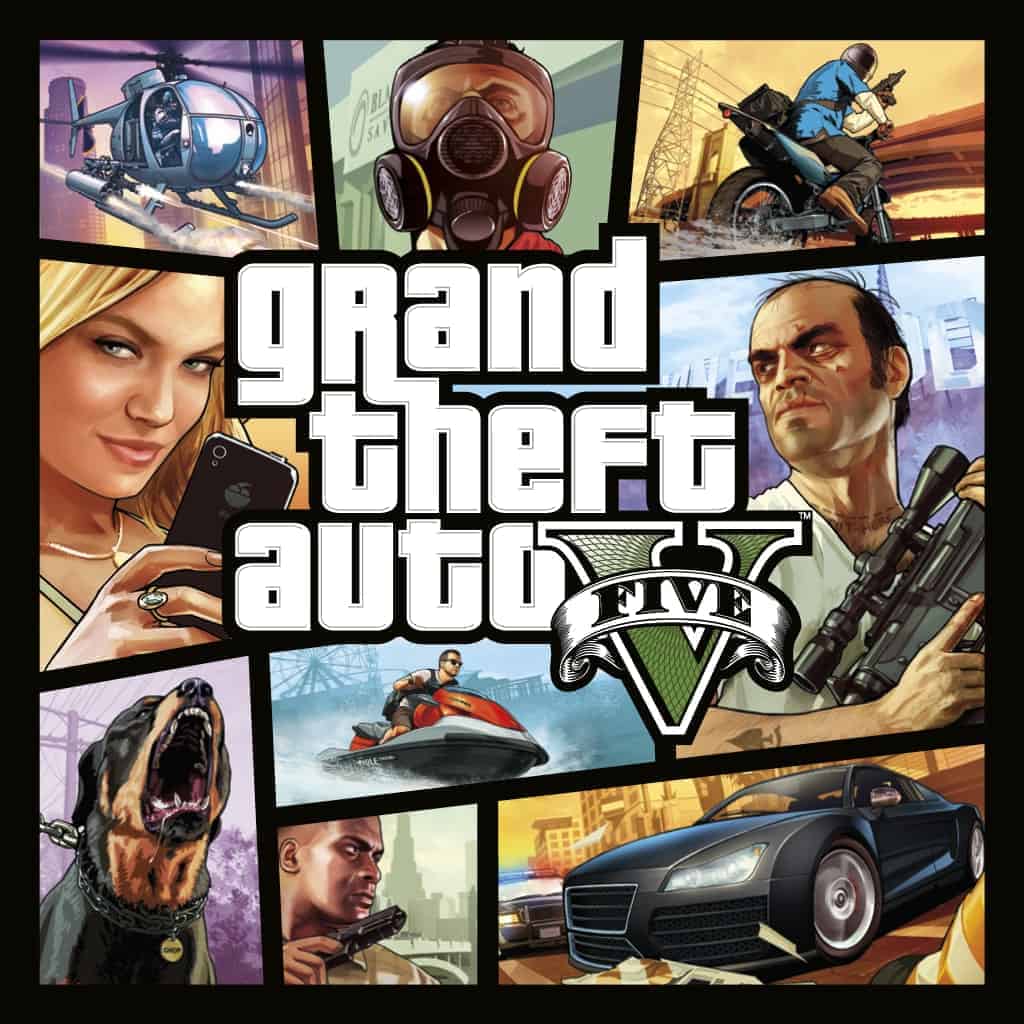Having a garage in GTA is both a status symbol and a necessity for any car enthusiast. There may come a time when you want to sell your virtual garage, whether because you’ve outgrown its capacity or you’re looking to upgrade to a more luxurious location. Unfortunately, you can’t directly sell garages in GTA Online. However, you can trade them in when purchasing a new one. This essentially allows you to “sell” your old garage by applying its value towards the cost of a new one.
Here’s how it works:
- Browse for a new garage: Go to the Dynasty 8 Real Estate website in GTA Online and find a garage you want to buy.
- Initiate the trade-in: When you select the new garage, you’ll be given the option to trade in an existing property.
- Choose the garage to trade: Select the garage you want to get rid of from the list of your owned properties.
- Complete the purchase: If the new garage is more expensive, you’ll pay the difference. If it’s cheaper, you’ll receive a refund for the difference in price.
Important points to remember:
- You can only trade garages for garages: You can’t trade a garage for another type of property like an apartment or office.
- The trade-in value is usually lower than the original purchase price: You won’t get back the full amount you spent on the old garage.
- You can’t trade in garages with vehicles stored in them: Make sure to move any vehicles to a different property before trading in a garage.
Why would you trade in a garage?
- To free up a garage slot: If you’ve reached the maximum number of properties you can own, trading in a garage can open up a slot for a new one.
- To upgrade to a better location or larger garage: You might want to trade in a smaller garage for a larger one or move to a more convenient location.
- To get some money back: While you won’t get the full price, trading in a garage can give you some funds towards a new purchase.
While it’s not a direct sale, the trade-in system in GTA Online provides a way to effectively “sell” your unwanted garages and manage your properties more efficiently.
Selling Your Virtual Garage: A GTA Guide
You Can’t Actually Sell
In the world of Grand Theft Auto (GTA) Online, real estate isn’t quite as straightforward as in the real world. You can’t simply list your garage for sale and wait for offers to roll in. Instead, the game offers a unique “trade-in” system. It’s a little different, but it gets the job done if you’re looking to upgrade or downsize your car storage.
The Trade-In Process
- Browse Dynasty 8 Real Estate: Fire up your in-game phone and head to the Dynasty 8 Real Estate website. This is your one-stop shop for all things property in GTA Online.
- Sort by Price (Low to High): To get the most bang for your buck, sort the property listings from lowest to highest price.
- Choose a Replacement: Find a garage (or any property, really) that you’d like to buy. It doesn’t have to be a garage specifically; any property will do. But remember, to get a payout, the new property needs to be more expensive than the one you’re replacing.
- Initiate the Purchase: Click on the property you want and select “Purchase Property.”
- Trade-In Option: A prompt will appear asking if you want to trade in an existing property. This is where you’ll select the garage you’re looking to get rid of.
- Confirm and Collect: If the new property is pricier, you’ll receive a refund for the difference. This is essentially your “sale” price.
Important Considerations
- No Direct Sales: Remember, there’s no way to directly sell a garage in GTA Online. It’s all about the trade-in.
- Price Difference Matters: You’ll only receive a refund if the new property costs more than the old one.
- Property Value: The amount you get back depends on the value of both properties involved in the trade.
Breaking Down the Numbers
| Old Garage Value | New Property Value | Your Refund (Profit) |
|---|---|---|
| $100,000 | $150,000 | $50,000 |
| $250,000 | $300,000 | $50,000 |
| $500,000 | $750,000 | $250,000 |
Additional Tips
- Consider Your Needs: Before trading in, think about what you need from a new garage. Do you need more space? A better location?
- Timing is Key: Keep an eye on property sales and discounts. You might score a great deal on a new garage.
- Experiment: Don’t be afraid to try different combinations of properties to maximize your refund.
Understanding Property Trade-ins in GTA Online
In GTA Online, mastering the art of property trade-ins is key for managing your investments and maximizing your in-game revenue. Let’s unpack how you can upgrade or downgrade your property, be it a garage, business, or apartment, to fit your current needs and budget.
Basics of GTA Online Property Ownership
Owning property in GTA Online isn’t just about having a cool place to park your cars; it’s a strategic move. Properties, ranging from garages to high-end apartments, can generate income and offer a variety of functions. When you buy through Dynasty 8, you’re making an investment that can evolve as you play. For instance, a garage can store vehicles you’ve acquired, protecting them and keeping them on standby for your next mission.
Garage vs. Other Properties
Garages are fundamental for vehicle storage, but apartments serve as both a home base and a garage. Then you have business properties, which can create a steady flow of revenue. It’s crucial to weigh these against each other because while a garage is a simpler investment, apartments and businesses can both upgrade your lifestyle and boost your income. Think of each type as steps on a ladder: a garage is an excellent first rung, whereas businesses are higher up and demand more game time but offer better financial rewards.
Property Trade-In Mechanics
Trading in properties in GTA Online is like part exchange when you’re buying a car. You can’t directly sell a property, but you can trade it in when buying a new one. Let’s break this down:
- Upgrade: Exchange a lower-value property for a higher-value one.
- Pay the difference in cash.
- Downgrade: Swap a pricey property for something cheaper.
- Receive the excess amount as in-game credit.
Here’s the lowdown: Go to the Dynasty 8 website in the game, pick a new property, and select the option to trade in an existing one. This method is your ticket to reshaping your property portfolio, whether you’re expanding or downsizing, and can significantly affect your game progression and your virtual bank balance.
Executing a Property Sale
Selling your garage in Grand Theft Auto Online involves a few clear steps. While you can’t sell properties directly for cash, you can trade them in, getting some of your investment back in the process.
Navigating to Dynasty 8
Firstly, players should access their in-game smartphone and browse to the Dynasty 8 real estate website. This is the hub for all property transactions within the game, including buying and trading in properties. You can think of it like your one-stop-shop for all your real estate needs in Grand Theft Auto Online.
Selecting Properties to Sell or Trade
Once on the Dynasty 8 website, you’ll want to look at your properties and decide which garage you’d like to let go. Remember, you don’t get cash directly but can trade an existing property towards a new one. To start, sort your properties from Low to High to find your less expensive options like the “Unit 124 Popular St” garage.
Completing the Transaction
After choosing your new property, select the option to Trade In the garage you’re selling. The website will show you the price difference that you need to pay. Once you confirm the transaction, you’ll have a new property, and the value of your old garage will have been applied to the purchase. Make sure you have enough in-game money to cover any difference if your new property is more expensive.
Strategies for Maximizing Property Investments
Making smart choices with property investments in Grand Theft Auto Online can significantly boost a player’s in-game wealth. It involves knowing when to sell for a high return and which properties promise the best earnings.
Choosing the Right Time to Sell
Timing is everything in GTA Online. Selling a property like a garage isn’t straightforward; one must do it through trading for a cheaper option. A player should keep a close watch on the market trends within the game. They may get higher returns during certain updates or events, so it’s wise to sell when demand is high. Owning properties across different devices, from the PS4 to the PS5, and from Xbox One to Xbox Series X, means nothing changes in the sales strategy—the timing should always be right.
Investing in Profitable Properties
When buying, players should target properties that can generate ongoing income. Here’s a quick list of profitable ventures:
- Bunker: A great income source, especially when upgraded.
- Hangar: Essential for storing and selling aircraft.
- CEO Office: Opens up a variety of money-making missions.
- Nightclub: Can passively earn money while players focus on other activities.
- MC Businesses: Like a Cocaine Lockup, can yield high profits.
Investing in these properties helps build a player’s empire, which can lead to better sale opportunities. In GTA Online, each property, whether on PC or consoles, adds valuable assets to the player’s portfolio, prime for making money with the right strategy.
Frequently Asked Questions
Selling a garage in GTA Online can be a bit tricky since the game doesn’t allow direct sales, but players can effectively “sell” by trading in properties. Here’s a guide to some of the most common questions players have.
How can I sell property in GTA 5 Online without purchasing a new one?
You cannot sell a property in GTA 5 Online without trading it in for a new one. When you buy a new property, you have the option to trade in an existing one, which gives you some credit towards the new purchase.
What steps should I follow to sell my GTA Online garage on Xbox One?
To sell your garage on Xbox One, you must first purchase a new one. During the buying process, you’ll be prompted to trade in a garage. Choose the one you want to “sell,” and a portion of its value will offset the price of the new garage.
Is it possible to sell a garage in GTA 5’s story mode?
No, it is not possible to sell a garage in the story mode of GTA 5. The selling and trading of properties are features available only in the online multiplayer mode, GTA Online.
What is the process for selling a garage in GTA Online for PS4 users?
PS4 users follow the same steps as those on Xbox One for selling a garage in GTA Online. Navigate to the in-game real estate website, purchase a new garage, and select the garage you wish to trade in at the time of purchase.
Can properties be sold directly in GTA 5, and if so, how?
Properties cannot be sold directly in GTA 5. In GTA Online, the closest option to selling a property is by trading it in for another property.
What methods are available for disposing of an unwanted garage in GTA Online?
The only method to dispose of an unwanted garage in GTA Online is through trading it in for a cheaper property. This trade-in process will credit you with the value difference, effectively giving you cash back.