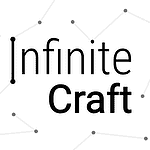Xbox gamers often wonder how much time they spend playing their favorite games. Tracking play time can help manage gaming habits and compare progress with friends. You can check your hours played on Xbox by going to your profile and viewing game stats. This simple process works for both console and PC games.
Xbox makes it easy to see your gaming hours. The system keeps track of time spent in each game automatically. You can view this info right on your console or through the Xbox app on your phone or computer. Knowing your play time can be fun and useful for setting goals or budgeting your free time.
Checking your Xbox play time takes just a few clicks. You can see minutes played for any game by looking at its stats page. This feature helps gamers understand their habits and compare time invested across different titles. It’s a handy tool for anyone curious about their gaming patterns.
Checking Your Xbox Playtime
Why Check Your Xbox Playtime?
It can be interesting to see how much time you’ve invested in your favorite games. Maybe you want to compare your playtime with friends or just track your gaming habits. Whatever the reason, Xbox makes it easy to find this information.

Method 1: Using Your Xbox Console
This is the quickest way to check your playtime for a specific game:
- Open the guide. Press the Xbox button on your controller.
- Go to “Game activity.” This tab is in the guide menu.
- Select “All achievements.”
- Choose your game. Scroll through the list and select the game you’re interested in.
- Find your stats. In the game menu, you should see a “Stats” option. This will show you your playtime, achievements, and other game-specific data.

Image Credit: YouTube
Method 2: Checking Online
You can also check your playtime through the Xbox website:
- Go to the Xbox website. Visit account.xbox.com and sign in.
- Open your profile. Click on your gamerpic in the top right corner.
- Select “Xbox Profile.”
- Click on “Achievements.”
- Choose a game. You’ll see a list of your played games.
- View your playtime. Your playtime will be listed under the game’s achievements.
Important Notes
- Not all games track playtime. This feature is mostly available for Xbox One and Series X/S games. You might not see playtime for older Xbox 360 titles.
- Playtime tracking can vary. Some games track your total playtime, while others only track time spent in specific modes.
- External factors can affect accuracy. If you leave your Xbox on while not actively playing, this might inflate your playtime.
Troubleshooting
If you’re having trouble finding your playtime, here are a few things to try:
- Make sure the game supports playtime tracking. As mentioned earlier, not all games have this feature.
- Check for game updates. Sometimes, developers add playtime tracking in updates.
- Restart your Xbox. This can sometimes resolve temporary glitches.
- Contact Xbox support. If you’re still having problems, Xbox support can help you troubleshoot.
Key Takeaways
- Xbox tracks play time for all games automatically
- Players can view hours played through their profile or game stats
- Checking play time is quick and easy on both console and PC
Checking Hours Played on Xbox Consoles
Xbox offers easy ways to check how long you’ve played your games. You can use the console itself or the Xbox mobile app to see your game time.
Using Xbox One and Xbox Series X|S Built-in Features
To check your play time on Xbox consoles, start at the home screen. Press the Xbox button on your controller. This opens the guide. Go to “Game activity” and select “All achievements”. Pick the game you want to check. You’ll see a “Stats” option. Click it to view your time played.
Not all games track play time. If you don’t see the stat, the game might not support it. The console updates play time often, but it may not show right away.
Viewing Achievements and Game Time Through the Xbox App
The Xbox app lets you check game time on your phone. Download it from your app store. Sign in to your Xbox account. Tap the “Library” tab at the bottom. Find the game you want to check. Tap it to open the game page. Look for the “Stats” section. It shows your hours played.
The app is handy when you’re away from your console. It syncs with your Xbox, so the times should match. Remember, the app may take a bit to update after you finish playing.
Advanced Tracking and Comparison Tools
Xbox offers ways to track your gaming hours. These tools let you see your stats and compare them with others.
Leveraging Third-Party Websites for Detailed Stats
Some websites give more info about your Xbox gaming time. TrueAchievements tracks play time for Xbox Series X|S, Xbox One, and some PC games. It even shows data from past games.
These sites often have:
• Detailed breakdowns of time spent in each game
• Achievements earned and when
• Comparisons with global averages
Players can use this data to set gaming goals or track progress over time.
Comparing Playtime with Friends and the Community
Xbox lets gamers see how their play time stacks up. Players can check their stats against friends’ times.
Steps to compare:
- Go to a game’s Stats screen
- Select “Time played”
- View the comparison leaderboard
This feature helps create friendly competition. It can motivate players to try new games or improve their skills. The community aspect adds fun to tracking play time.
Frequently Asked Questions
Xbox offers several ways to check gameplay hours. Players can view their stats through the console, mobile app, and online tools. These methods work for different Xbox models and games.
How can I view my total gameplay hours on the Xbox app?
The Xbox app shows gameplay hours for some games. Open the app and tap your profile picture. Select “Gaming” and then “Achievements.” Pick a game to see its stats, including time played.
Is there a way to track total hours played on Xbox Series X?
Yes, Xbox Series X tracks gameplay hours. Go to “My games & apps” on the console. Select a game and press the Menu button. Choose “Go to official club” and look for the “Progress” tab to see hours played.
Where can I find an online tracker for Xbox gameplay hours?
Xbox.com lets you check game time. Log in to your account. Click your profile picture and select “Xbox Profile.” Go to “Achievements” and pick a game to see its playtime.
What steps are required to see my gaming hours on Xbox 360?
Xbox 360 doesn’t show total hours played. It only displays time for some games. Check individual game stats or achievements for any time-related info.
How can I check total playtime for individual games on Xbox?
To see playtime for specific games, use the Xbox console or website. On the console, go to the game’s official club. On the website, check the game’s achievement page for minutes played.
What is the process to review my Xbox usage statistics?
Xbox offers usage stats through parental controls. Set up an account at account.xbox.com. Go to “Xbox profiles” and select a profile. Click “Privacy & online safety” to see usage reports and game time limits.