The Nintendo Switch is a popular choice for families as it offers a wide range of gaming experiences suitable for all ages. However, it’s important for parents to know how to make the console kid-friendly to ensure that children can enjoy the games safely and appropriately. This involves selecting age-appropriate games and setting time limits. By following these steps, families can create a balanced and secure entertainment environment for everyone to enjoy.
Nintendo’s Parental Controls are essential in managing the gaming experience for kids. These controls allow parents to restrict content based on age ratings, set play-time limits, and monitor gameplay remotely via a smartphone app. By using these tools, parents can make sure that children are only exposed to suitable content and develop healthy gaming habits.
Parental Controls on the Nintendo Switch: A Complete Guide
The Nintendo Switch offers a wide array of games and features, but not all are suitable for young children. Thankfully, the console comes with robust parental controls that can be tailored to fit your family’s needs. These controls let you restrict content, limit screen time, and manage online interactions.
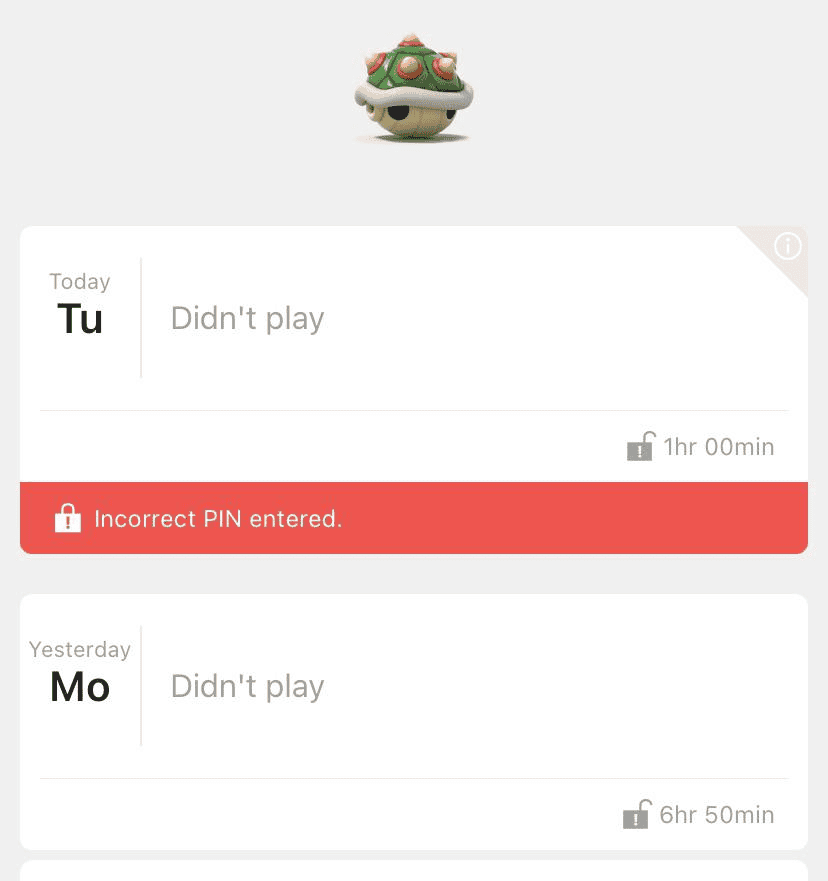
Nintendo Switch Parental Controls App
The most comprehensive way to manage parental controls is through the Nintendo Switch Parental Controls app. This free app is available for both iOS and Android devices and offers a range of features, including:
- Play-Time Limit: Set daily limits on how long your child can play.
- Restricted Software: Restrict games based on age ratings (e.g., Everyone, Everyone 10+, Teen).
- Bedtime Alarm: Set an alarm to notify your child when it’s time to stop playing.
- Activity Log: View a log of your child’s play activity.
The app also lets you manage online features, such as restricting communication with other players and disabling the posting of screenshots to social media.

Console Settings
If you don’t want to use the app, you can also adjust some parental controls directly on the console. Go to System Settings > Parental Controls to access these options:
- Restriction Level: Choose a preset level (Child, Pre-Teen, Teen) or customize your own.
- Restricted Software: Set an age rating for allowed games.
- Communication with Others: Restrict online interactions.
- Posting to Social Networks: Disable posting screenshots and videos.
Nintendo Account Restrictions
For additional control, you can set restrictions on your child’s Nintendo Account. This allows you to:
- Limit Spending: Restrict purchases on the Nintendo eShop.
- Restrict Content: Filter eShop content based on age ratings.
- Disable Friend Suggestions: Prevent friend requests from strangers.
To manage these settings, sign in to your Nintendo Account on a web browser and go to the Family group section.
Tips for Making the Switch Kid-Friendly
- Create a Separate Profile: Set up a separate profile for your child so their progress and preferences are not mixed with yours.
- Choose Age-Appropriate Games: Browse the eShop or physical stores for games rated for your child’s age.
- Discuss Online Safety: Talk to your child about online safety and appropriate behavior with other players.
- Monitor Playtime: Keep an eye on how much time your child spends gaming and encourage breaks.
Quick Reference Table
| Feature | App | Console | Nintendo Account |
|---|---|---|---|
| Play-Time Limit | ✔ | ||
| Restricted Software | ✔ | ✔ | ✔ |
| Bedtime Alarm | ✔ | ||
| Activity Log | ✔ | ||
| Communication with Others | ✔ | ✔ | |
| Posting to Social Networks | ✔ | ✔ | |
| Spending Limit | ✔ | ||
| Disable Friend Suggestions | ✔ |
Key Takeaways
- Nintendo Switch provides a family-friendly gaming environment when configured correctly.
- Parental Controls enable restriction of content and management of playtime.
- The right setup promotes a fun and secure experience for kids and parents alike.
Setting Up Your Nintendo Switch for Family Fun
Every family aims for a balance of fun and safety when introducing video games into the household. The Nintendo Switch offers various features and controls to ensure an enjoyable environment for all ages. Here’s how to make the best of your console for family entertainment.
Understanding Nintendo Switch and Its Features
The Nintendo Switch is a versatile console known for its portability and distinct Joy-Con controllers. It supports both single and multiplayer modes, providing an array of entertainment options from action-packed games to educational puzzles.
Creating a Kid-Friendly Game Library
Build a game library suitable for kids by selecting titles like “Animal Crossing: New Horizons,” “Mario Kart 8 Deluxe,” and “Super Mario Odyssey.” These games offer engaging gameplay that encourages creativity and problem-solving skills without resorting to combat or violence.
Using Parental Controls for Safety
The console’s parental controls app allows setting time limits and suspending software when bedtime arrives. Parents can manage access to online features, voice chat, and social media postings, ensuring a safe gaming environment.
Engaging in Multiplayer and Co-op Experiences
Invite family members to join in the fun with multiplayer games such as “Just Dance 2023” and “Mario Kart 8 Deluxe.” These titles provide cooperative play, making them an ideal choice for family gatherings.
Exploring Additional Entertainment Options
The Switch is not just for gaming—its capabilities extend to educational content and entertainment apps. Engage kids with music, drawing, and crafts, creating a diverse multimedia experience.
Setting Appropriate Restrictions for Online Activities
Online play on the Switch can be restricted to ensure kids’ safety. Parents can set limits on purchasing and interactions in the Nintendo eShop, as well as control who can communicate with their children during online play.
Encouraging Healthy Gaming Habits
Balancing screen time with other activities is crucial. Set a daily limit for gaming to promote exercise and other forms of family fun, encouraging a well-rounded lifestyle.
Educating on Game Ratings and Content
Understanding ESRB ratings is important for choosing appropriate content. The ratings provide guidance on suitable games, helping parents select titles that align with their values.
Facilitating Social Connectedness with Family and Friends
With titles like “Animal Crossing: New Horizons,” families can foster social connections. These games create a sense of community, allowing family and friends to play together, even from a distance.
Comparing the Nintendo Switch with Other Consoles
The Switch stands out for its hybrid design, allowing play at home or on the go. Its library caters to family-friendly titles compared to consoles like Xbox One or PS4, emphasizing group play over solo gaming experiences.
Utilizing Exclusives and Iconic Characters for Engagement
Nintendo’s exclusive games featuring iconic characters like Super Mario and friends make the Switch unique. These well-loved figures bring families together in a shared universe of adventure and excitement.
Highlighting the Value of Cooperative Play for Younger Kids
Games offering a “mellow mode” or co-op feature are great for younger kids. Titles like “Kirby and the Forgotten Land” provide a safe space for children to play together with family, fostering cooperation and fun.






