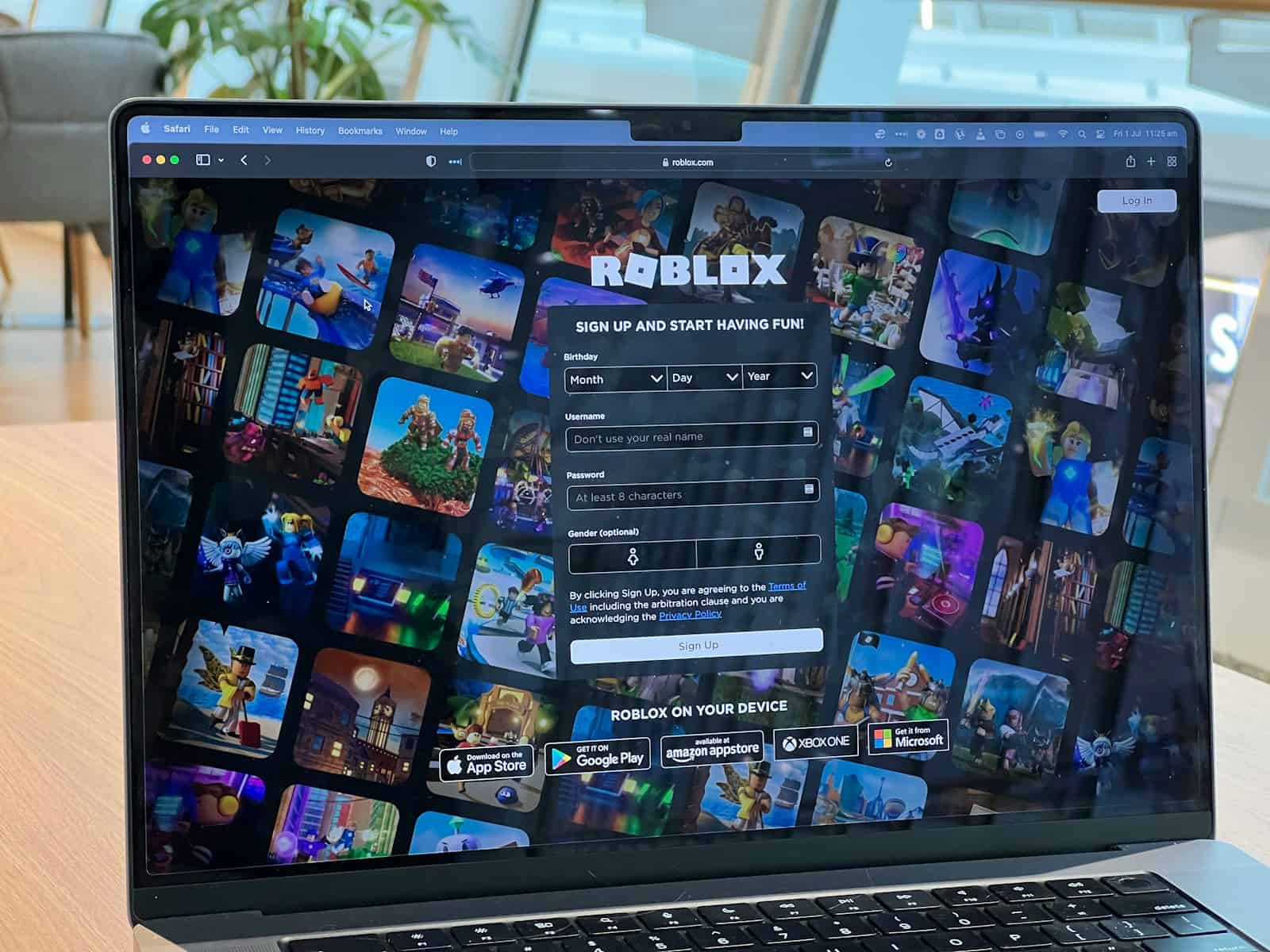Roblox isn’t just a platform for playing games, it’s also a marketplace where you can showcase your creativity and earn Robux. Whether you’re a budding fashion designer, a talented game developer, or a collector with rare items, there are plenty of opportunities to turn your digital assets into real-world value. Let’s explore how you can sell your items on Roblox and make the most of this vibrant marketplace.
Selling Your Creations on Roblox: A Simple Guide
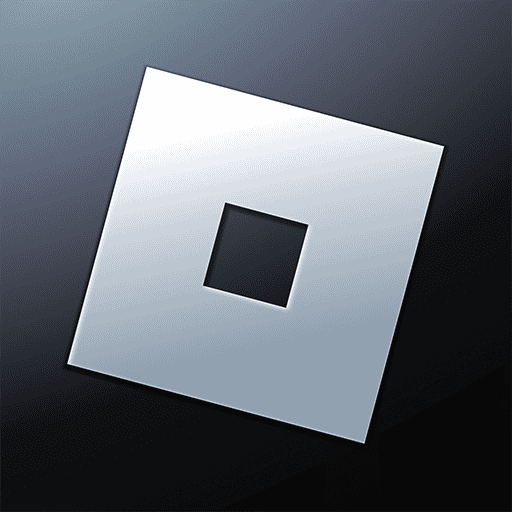
Creating and Selling Avatar Items
Roblox lets you design and sell your own unique avatar items. These can be anything from clothes and accessories to animations and emotes. To get started, you’ll need to use Roblox Studio to create your items. You can find tutorials and resources on the Roblox Developer Hub.
Selling Limited and Limited U Items
If you have Limited or Limited U items (these are marked with special icons), you can resell them on the Roblox marketplace. To do this, go to the item’s details page, click “Sell,” and set your desired price.
Premium Membership: A Must for Selling
To sell items on Roblox, you’ll need a Premium membership. This gives you access to the Developer Exchange, where you can cash out your Robux earnings for real money.
Table: What You Can Sell on Roblox
| Item Type | Requirements | Notes |
|---|---|---|
| Avatar Items | Roblox Premium | Clothing, accessories, animations, emotes, etc. |
| Limited/Limited U Items | Roblox Premium | Reselling of items marked with special icons. |
| Game Passes | Roblox Premium | Special abilities or perks in your game. |
| Developer Products | Roblox Premium | In-game purchases like virtual currency or special items. |
| Plugins | Roblox Premium, DevEx | Tools and scripts for other developers. |

Tips for Successful Selling
- Quality is key: Make sure your items are high quality and stand out from the crowd.
- Price it right: Research similar items to set a fair price.
- Promote your items: Share your creations on social media and in Roblox groups.
- Provide excellent customer service: Respond to any questions or concerns promptly.
By following these tips and utilizing the resources available, you can turn your creativity into Robux and even real money on Roblox.
Getting Started with Selling on Roblox
Before diving into Roblox’s bustling marketplace, it’s essential to understand its structure and prepare your account for selling items. Knowing the ins and outs of the platform will set you up for success.
Understanding the Roblox Marketplace
The Roblox Marketplace is where creativity meets commerce. Users can sell an array of virtual items, from clothing to gear. However, only users with a Premium membership are allowed to sell items. It’s important to note that there’s a holding period for newly purchased items before they can be resold.
Setting Up Your Account for Sales
To begin selling on Roblox, a user must have an account that’s eligible for initiating sales. This means:
- The account must have a Premium membership. This subscription service allows users to engage in the economy by selling items.
- The seller should be at least 13 years old.
Once the prerequisites are met, selling can be done either through a desktop or mobile device. On desktop, you would:
- Visit the Roblox home page.
- Navigate to Inventory.
- Select the item you wish to sell.
- Choose “Sell” and set your price.
For mobile:
- Access the item in your inventory.
- Tap on the item and select “Sell”.
Setting up for sales involves having your desired items in your inventory and following the above steps meticulously.
Creating and Uploading Items
Selling your creations on Roblox can be a fun way to share your work with other players and even earn some Robux. Here’s what you need to know about designing and uploading items on the platform.
Designing Your Items
Roblox allows creators to design their own clothing, including shirts, t-shirts, and accessories. To begin, ensure your designs are unique and follow Roblox’s community standards. Utilize the Roblox Studio to craft your custom items or use image editing software to create a logo and artwork. Remember, your designs should resonate with your target audience on Roblox.
The Upload Process
After perfecting your design, it’s time to upload it through the Creator Dashboard. Navigate to the Avatar section and select ‘Shirts’ or ‘Accessories’ to upload your respective item. Pay attention to the required image dimensions and file types to ensure a smooth upload experience.
Roblox’s Moderation and Fees
Once you upload an item, Roblox will apply a moderation process to ensure your creation abides by community safety standards. Be prepared to pay an upload fee for each item. While this can vary, it’s a small price for the opportunity to showcase your work. Keep in mind the platform may take a commission from sales, which is standard in many virtual marketplaces.
Pricing and Selling Your Items
Before putting your Roblox items up for sale, it’s essential to understand how to price them wisely and manage the sales process effectively. This involves strategizing your pricing to stay competitive and handling transactions smoothly.
Strategizing Your Pricing
When you’re ready to sell your items, especially limited items, take a moment to consider your pricing strategy. The Roblox marketplace is dynamic, with prices fluctuating based on demand. Look at similar items and their price ranges to gauge where your item stands. Remember, too high a price and buyers may pass; too low, and you might not earn what it’s worth. Always account for the marketplace fee, which affects your final earning. Roblox typically takes a percentage of each sale, meaning you’ll need to price your item with this deduction in mind.
- Consider demand: High demand can justify higher prices.
- Check recent sales: Use the ‘My Transactions’ tab to see recent sales prices.
- Marketplace Fee: Adjust your price to account for the Roblox sales commission.
Managing Sales and Transactions
Once you’ve set a fair price, it’s time to list your item on the marketplace. Make sure your item is eligible to be sold, and if it’s a limited item, decide which copy you’re selling. Managing your sales means keeping an eye on the sales process and your earnings. After each sale, check the ‘My Transactions’ tab to see your Robux balance update.
- List Item: Select the item in your
Frequently Asked Questions
This section covers some common inquiries you might have about selling your creations on Roblox.
What steps should I take to sell items in Roblox and receive Robux?
To sell an item on Roblox, ensure it’s eligible for reselling, go to the item’s detail page, select the copy you want to sell, click ‘Sell’, then set your price to receive Robux upon sale.
Is it possible to sell items on Roblox if I don’t have a premium account?
Selling items directly on Roblox requires a Premium membership. If you’re not a premium member, you can’t sell items directly, but you can still earn Robux through other methods, such as game passes or by trading items if the feature is enabled.
Can I sell items on Roblox using the mobile app, and if so, how?
While you can purchase and trade items using the Roblox mobile app, selling items directly is currently exclusive to the desktop browsers.
What is the process for selling limited items on Roblox for non-premium users?
Non-premium users cannot sell limited items directly. However, you can trade these items with other players if trading is enabled in your account settings.
When I sell items on Roblox, will I earn Robux in return?
Yes, when you sell items on Roblox, you earn Robux, which will be added to your account balance. Make sure to factor in the marketplace fee when setting your price to understand how much you’ll receive.
How can I convert my Robux into real money after selling items?
Roblox’s Developer Exchange (DevEx) program allows users who meet certain criteria to exchange Robux for real-world currency. You’ll have to have a premium subscription, a minimum amount of Robux, and abide by the Roblox community standards to qualify.