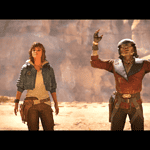Palworld is a multiplayer game where players can go on adventures with friends. You can work together or compete in this game. It’s important to understand how to set up and join multiplayer games to make the most of your experience. Before you start playing with others, make sure you know the basics of the game, like how to move around, catch and craft with Pals, and manage your items. Once you’ve got the hang of these basics, you can join or create multiplayer games with up to four people. Communication and teamwork are key in these games as you build, fight, and trade with others. As you get more experienced, you’ll find new ways to improve your teamwork and gameplay. If you have questions about playing with others, finding answers can help you get better at the game. Sharing tactics with others can make the multiplayer experience even more enjoyable.
Joining Your Friends in Palworld
Palworld lets you explore, adventure, and build alongside your friends. Here’s how to connect:
- Setting Up Multiplayer
- Start a World: Either create a new world or enter an existing one.
- Enable Multiplayer: In the “World Settings,” toggle the multiplayer option to “On.”
- Get Your Invite Code: Pause the game and select “Options” to reveal your unique Invite Code.
- Joining a Friend’s World
- Main Menu: Choose the option “Join Multiplayer Game (Invite Code).”
- Enter the Code: Input the Invite Code provided by your friend.
Important Notes:
- Invite Codes Expire: You’ll need a fresh invite code every time you start a new multiplayer session in your world.
- Cross-Play Limitations: Currently, cross-play is not supported between platforms (e.g., Steam and Xbox).
Guild System
Palworld features an optional guild system that enhances your multiplayer experience.
| Feature | Description |
|---|---|
| Guild Creation/Joining | Approach other players to form a guild or request to join theirs |
| Shared Bases & Workbenches | Collaborate on building projects and access shared crafting spaces |
| Pal Trading | Use the Palbox to exchange Pals with your guildmates |
Remember:
- Multiplayer functionality may have varying performance depending on the host’s computer specs and internet connection.
- Even in multiplayer, you don’t share experience, resources, or Pals by default. Trading between players is manual.
Key Takeaways
- Palworld multiplayer allows for both cooperative and competitive play.
- Initial setup and understanding game fundamentals are critical for multiplayer success.
- Advanced play requires strategic collaboration and knowledge of game intricacies.
Getting Started with Palworld Multiplayer
Playing Palworld with friends enhances the overall gaming experience. This section breaks down the essentials for initiating a multiplayer adventure in Palworld.
System Requirements and Game Versions
To join friends in Palworld, first ensure your PC or Xbox meets the game’s minimum system requirements. The Steam version accommodates PC players while Xbox users access the game via Game Pass. Note that, as of now, crossplay between Xbox and Steam is not supported.
- System Requirements: Check the game’s official website.
- Game Versions:
- PC: Steam Version
- Xbox: Game Pass Version
Creating Your Character
Character creation is the first step upon game start. The customization options allow you to personalize your character’s appearance. After you’ve crafted your character, save it to start exploring Palworld in multiplayer.
- Character Customization: Varied options for personal flair.
- Save Character: Confirm to proceed.
Understanding the Multiplayer Option
Multiplayer in Palworld is not enabled by default. You must toggle the multiplayer option to ‘on’ before hosting or joining a session. This guarantees connectivity with friends or other players.
- Multiplayer Toggle: Find in game settings.
- Internet Connection: Required for multiplayer.
Establishing a Multiplayer Session
To play with others, you can either join an existing session or host a new one on a personal or dedicated server. For a quick start, use a personal host file with an invite code. This code enables friends to join your session effortlessly.
- Personal Host File: For hosting friends.
- Invite Code: Share with friends to join.
- Dedicated Servers: Offer more stable connections.
- Servers Types:
- Official Servers
- Public Servers
- Private Servers
- Community Servers
Advanced Multiplayer Gameplay
In multiplayer mode, collaborating and enhancing your experience is essential. Here are ways to improve your gameplay strategies in Palworld.
Team Strategies and Communication
Effective teamwork is the foundation of success in Palworld’s cooperative and PVP environments. Players should focus on honing communication skills. Voice chat and text messages are important for coordinating actions like raids and base defense. Establish roles within the team to optimize resource gathering, crafting, and combat scenarios. Always share knowledge of the type chart to exploit the weaknesses of opposing Pals during fights.
Building and Managing Bases
Your base is your stronghold in the open world of Palworld. Select a strategic location that offers natural defense and access to essential resources. Employ ancient technology and survival crafting techniques to construct and fortify your base. Managing storage capacity is crucial, so invest in build structures like chests for item organization. Guild bases should have ample space for all members, with dedicated areas for breeding, farming, and crafting.
Mastering Palworld Mechanics
Understanding and mastering the mechanics of Palworld can give you a competitive edge, especially when dealing with bosses or engaging in guild warfare. Knowledge of the technology list allows for the crafting of advanced items essential for survival and combat. Regularly trade items and Pals to optimize your inventory and carrying capacity. When selecting Pals, consider their type advantages in combat. Utilize mounts for faster travel and to increase loot gains from expeditions.
Frequently Asked Questions
In this section, we’ll address some of the common queries players have about engaging with Palworld’s multiplayer mode, providing clear and actionable answers.
What are the steps to initiate a multiplayer session in Palworld?
To start multiplayer gameplay in Palworld, open the game menu and select ‘Start Game’. From there, pick ‘Create a new world’ or load an existing one. Ensure the ‘Multiplayer’ option is toggled to ‘On’ to allow other players to join your session.
Is there a player limit for multiplayer mode in Palworld, and how can it be extended?
A standard multiplayer session in Palworld supports up to four players. However, on dedicated servers, up to 32 players can enjoy the game together. Keep in mind that more extensive multiplayer support may require a more robust server setup.
What are common issues that prevent multiplayer connectivity in Palworld and how can they be resolved?
Players can sometimes face issues with connectivity in multiplayer mode, such as lag or disconnections. Check for a stable internet connection, verify the game’s server status, and ensure your game version matches that of others to minimize these issues.
What features are available in Palworld’s multiplayer gameplay?
Palworld’s multiplayer mode allows players to team up, create or join guilds, and engage in gameplay together. In multiplayer, you can build, battle, and explore the world alongside other players for a shared adventure.
How can players join a friend’s game in Palworld?
To join a friend’s game, the host must have ‘Multiplayer’ enabled. Players can then send invitations or join through the game’s social features. Accepting an invite allows you to partake in the host’s established world.
Are there any server requirements for hosting a multiplayer game in Palworld?
To host a multiplayer game, your device should meet the game’s minimum system requirements. Additionally, a stable and high-speed internet connection is recommended to ensure a smooth multiplayer experience for all participants.